Microsoft Office 365 University, English Version, 4-Year Academic Subscription, Product Key

1 / 1
Description
The latest Office applications, accessible from the cloud
- <b>NOTE:</b> This product is restricted to qualified educational users only. For current full- and part-time enrolled university and college students, faculty and staff in accredited institutions. Alumni of these institutions are NOT eligible. To use this software, you will be required to verify your eligibility online — through a valid school email address, school sign-in ID, or international student identity card (ISIC).
- Features 7 Office 2013 applications: Word, Excel®, PowerPoint®, Outlook®, OneNote®, Publisher and Access®. Available via 4-year subscription, and includes automatic upgrades. Improved user interface is optimized for a keyboard, pen or touch-screen display. Includes 27GB of online storage, allowing secure access to your documents from anywhere. License allows installation on up to 2 computers and Windows 8 tablets. You simply sign in to your Microsoft account — from practically anywhere — to get to your documents, applications, and settings. (NOTE: Internet connectivity is required.)
- Word 2013 lets you create professional-quality documents. New feature lets you open and edit a PDF document, while the new Read Mode offers easier on-screen reading. Object Zoom allows easy zooming in on tables, charts and images. And templates and tools let you add polish and style to your documents.
- Excel 2013 offers powerful tools to work with data. Lets you explore, analyze and visualize data to gain new insights. The Quick Analysis tool helps you choose the best chart or graph to visualize your data, then format it in a single click. Time-saving templates let you focus more on your data. Pivot tables let you summarize complex data with ease, now with extra help.
- PowerPoint 2013 lets you easily create effective, impressive presentations. New to 2013 is touch-screen support, great for use on tablets and phones, that lets you swipe and tap to advance through presentations. Features such as Presenter View and Slide Zoom help you deliver your presentations more smoothly and flexibly. And a wide variety of themes and variations, along with merging and alignment tools, make it easy to create great-looking presentations quickly.
- Outlook 2013 lets you manage your email, schedules, contacts and to-do items. Allows you to send emails and files from all of your email accounts. Improved search helps you quickly find a particular message, attachment, contact or appointment. Integrates with many social networking sites, including LinkedIn and Facebook. Calendar features let you schedule appointments and meetings, and share your calendar with others. And with the Weather Bar, you can even check the latest weather forecast.
- OneNote 2013 lets you take notes and access them quickly and easily. OneNote operates like a digital notebook, holding your notes, pictures, web pages and media. Everything you capture is saved and searchable, accessible from anywhere via computer or smartphone. Plus, OneNote can even convert your handwriting into text.
- Publisher 2013 for professional-looking publications that make an impact. Lets you easily and quickly create a brochures, newsletters, calendars, posters, flyers, and more. You can add photos to your documents by a simple drag and drop, and use professional-looking effects, new and improved for 2013, for text, shapes and pictures.
- Access 2013 helps you create custom apps for data. New to the 2013 version, Access web apps are a new type of database that you build in Access, for use by you and others. No app development knowledge needed: Access makes it easy to create apps to solve your specific data-tracking needs, such as customer billing and order tracking. And as with previous versions of Access, you can still create traditional databases, either from scratch or a template.
Specifications
| Item # | 250873 |
| minimum hard disk space | 3 MB |
| Product Line | Office 365 University |
| publisher | Microsoft |
| release date | 2013-01-29 |
| version | 2013 |
| platform | Windows |
| brand name | Microsoft |
| manufacturer | MICROSOFT CORP |
| quantity | 1 |
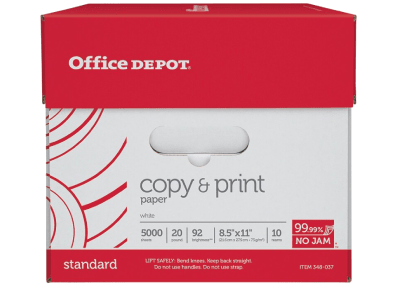
))
))