Microsoft Office Publisher 2013 , Download Version
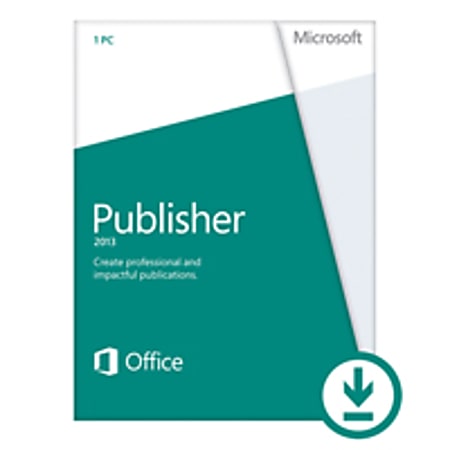
Microsoft Office Publisher 2013
Use familiar, simple tools to create professional-looking publications that make an impact. With the unique layout and print capabilities in Publisher, you can easily and quickly make brochures, newsletters, calendars, posters, flyers, and more. Publisher makes it easy to grab the attention of your audience with simple personalization tools, so you can customize names, photos, and links. And, you can easily share publications in the way that suites your audience the best.
What's new in Publisher 2013
Microsoft Publisher 2013 adds new capabilities geared to help you add, change, and format pictures and text with new and improved effects, like glow and bevel, so that your publications have a creative snap without adding a lot of work to your plate.
Adding and changing pictures
Sometimes you want to try a bunch of pictures in different spots in your publication. Publisher 2013 simplifies the process for adding, changing, and swapping pictures.
Picture effects
There are many new picture effects available. You can apply shadows, reflections, glow, soft edges, bevels, and 3-D rotations to your office. Select the picture and click Picture Effects, on the Picture Tools - Format tab.
Text effects
You can also add many new effects to the text in your publications, new shadows, reflections glow, and bevels. Select the text and click Text Effects on the Text Box Tools - Format tab.
Photo center printing
There are many options for online photo center printing, such as Costco or Walgreens, and you can now save your publications for photo printing. When you save for photo printing each page of your publication is saved as a JPEG picture that you can upload to a photo center printing web site for printing.
| Item # | 693857 |
| Manufacturer # | BR7ZD3HQ63M95UA |
| minimum processor compatibility | 1 GHz or faster x86 or 64-bit processor. Windows 7, Windows 8, Windows Server 2008 R2 with .NET 3.5 or later, or Windows Server 2012 |
| brand name | Microsoft Corporation |
| publisher | Microsoft Corporation |
| version | 2013 |
| distributor | Arvato digital services Canada, Inc. |
| additional requirements | Graphics hardware acceleration requires a DirectX10 graphics card; Internet connection; Microsoft account; 1366 x 768 resolution |
| software type | Download |
| minimum hard disk space | 3.0 GB of available disk space |
| operating system compatibility | Windows 8 Enterprise; Windows 8 Professional; Windows 8; Windows 8 Enterprise x64; Windows 8 Professional x64; Windows 8 x64; Windows 7 Starter; Windows 7 Home Basic; Windows 7 Home Premium; Windows 7 Professional; Windows 7 Ultimate; Windows 7 Enterprise; Windows 7 Home Basic x64; Windows 7 Home Premium x64; Windows 7 Professional x64; Windows 7 Ultimate x64; Windows 7 Enterprise x64 |
| Web browser support | Microsoft Internet Explorer 8, 9, or 10; Mozilla Firefox 10.x or a later version; Apple Safari 5; or Google Chrome 17.x. |
| memory requirements | 1 GB RAM (32-bit) or 2 GB RAM (64-bit) |

))
))