Movavi Screen Capture Studio 5 Business Edition, Download Version
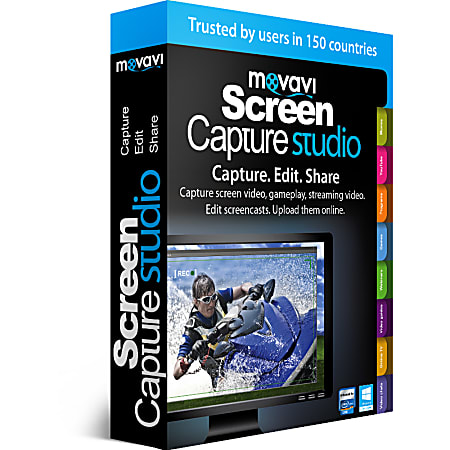
Movavi Screen Capture Studio 5 is the ultimate screencasting software that enables you to record anything and everything that happens on your screen. Movavi Screen Capture Studio allows you to transform recordings using the powerful video editor, save files in any format, export them to your mobile device or upload online – all this in one program! Each recording mode is perfectly adapted to the recording and editing needs of that specialty.
With this powerful software, you can easily capture screencasts from your desktop, save online videos, or capture full-screen game play. You can even record video from external devices, and easily capture output from your webcam (either built-in or external), save translation from your TV tuner, or digitize your old VHS tapes.
Product Features:
Capture screen video of any kind: desktop, the Web, and more
While most screen capture software specializes either in creating slick screencasts or in recording games, Movavi’s all-purpose recoding program with support for Windows 8 does both – plus it captures streaming videos. And each mode is perfectly adapted to the recording and editing needs of that specialty.
Edit recorded video: split, merge, and enhance
Whether you’re enhancing, applying special effects, or overlaying titles and soundtrack, with Movavi Screen Capture Studio you can turn your recorded video into a first-class user guide with the help of Movavi’s huge range of video editing tools. Edit screencasts on a multi-track timeline, enhance the quality using different filters and apply special effects for an even better impression.
Record live streaming videos
The Internet knows everything and we can tap into that knowledge through webinars, interactive guides, and videos. Watch events live or at your convenience – use Screen Capture Studio to record whatever you want and set it up for later viewing.
| Item # | 770657 |
| Manufacturer # | 5EB3SKKDH5L3BWA |
| minimum processor compatibility | Intel or AMD or compatible processors, 1GHz (2.8 GHz or higher recommended) |
| brand name | Golden Software Inc |
| version | 5 |
| publisher | Golden Software Inc |
| distributor | Arvato digital services Canada, Inc. |
| additional requirements | Latest version of QuickTime Player for Windows for MOV file processing | Sound Card; 1024x768 graphics resolution, 32-bit color |
| software type | Download |
| minimum hard disk space | 250 MB free space for installation, 2 GB for ongoing operations (5 GB free space recommended for ongoing operations; HD video editing may require large amount of free disk space, up to several 10's of GB) |
| operating system compatibility | Windows 8 Enterprise; Windows 8 Professional; Windows 8; Windows 8 Enterprise x64; Windows 8 Professional x64; Windows 8 x64; Windows 7 Starter; Windows 7 Home Basic; Windows 7 Home Premium; Windows 7 Professional; Windows 7 Ultimate; Windows 7 Enterprise; Windows 7 Home Basic x64; Windows 7 Home Premium x64; Windows 7 Professional x64; Windows 7 Ultimate x64; Windows 7 Enterprise x64; Windows Vista Home Premium; Windows Vista Business; Windows Vista Enterprise; Windows Vista Ultimate |
| download size | 99709 KB |
| memory requirements | 256MB RAM for Windows XP, 512MB for Vista, 1GB for Windows 7 and 8 (1 GB RAM for Windows XP, 2 GB for Vista, Windows 7 and 8 recommended) |

))
))