pcPhotos - License - download - Win
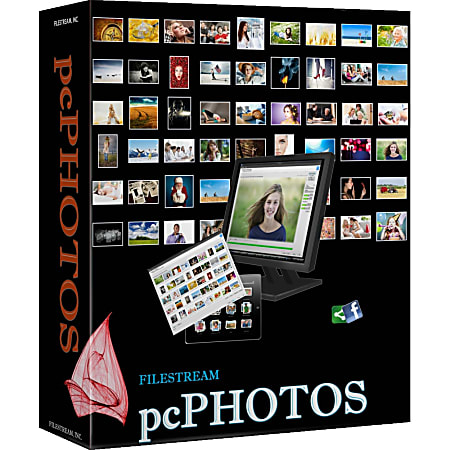
1 / 1
$49.99/each
Description
- Design your own photo layout. Have the same style and size for all of you photos no matter how you shot them. Leave space on the photo to write comments or title. You can keep them classy and fun at the same time.
- Experiment with effects and tweak your photos. Choose from a variety of styles to show off your favorite photos. Experiment without fear, the pcPhotos does not touch your originals. You can try different special effects such as converting color photos to black and white, or trying a sepia tone. If you don't like those changes, with one click your photo goes back to their original state.
- Open all your photos from cameras. You can open all your photos and images directly from camera memory cards, scanners, or hard drives. You can also drop them from other applications into pcPhotos. With the lightning-fast thumbnail display and slider control you can glance over your entire photo album. You can create a new album or update an existing album. Each album has its own size and style. All photos are copied and saved on the hard disk. Any changes to the album do not impact the originals.
- Add comments to individual photos. Click to add comments without opening and closing each photo. Enter the text on the screen with the font, size, color you choose. You can create a memorable album fast and easily!
- Recreate album with new style. The program is designed to make your job easier by allowing saving settings for later use. Each album has its own design profile and photos. You can change the design and regenerate new photos for each different presentation.
- Shrink photos for a slideshow. The pcPhotos lets you significantly reduce the size of your photos so you can fit more in the device memory without noticeable difference in visual quality while your photos are being viewed on your tablet, online, or in other media. This is all done with just a few clicks.
- Make your photos great. Apply the fix tools, like red eye, with one click. Adjust exposure, brightness, and contrast. If you don't know how to fix, use auto tools first. Then, drag the fill flash slider to fix underexposure and back lighting slider to fix overexposure. To enhance detail, you can use auto sharpen tool. To make the blemishes disappear, try the auto smooth tool.
- Sort and sequence. The pcPhotos is also designed to allow you sequencing your photos by drag and drop. After getting the right order of photos, you can rename and export them for the presentation device.
Specifications
| Item # | 770713 |
| Manufacturer # | 6EJFJ3YTZRS77TA |
| operating system compatibility | Windows XP; Windows 8 |
| Product Line | pcPhotos |
| publisher | FileStream |
| software type | Download |
| brand name | FileStream |
| manufacturer | FILESTREAM, INC. |
$49.99/each
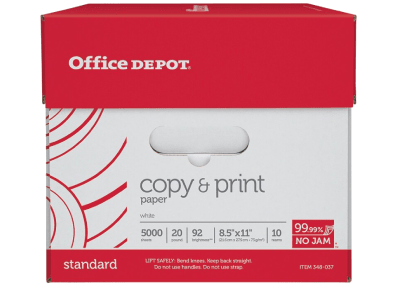
))
))