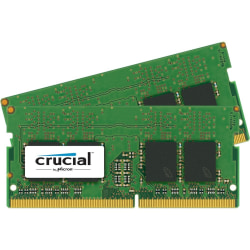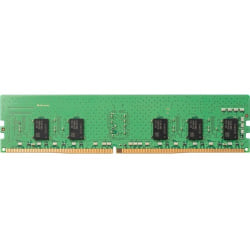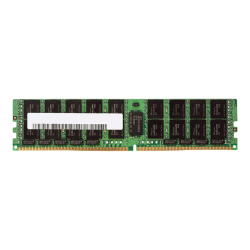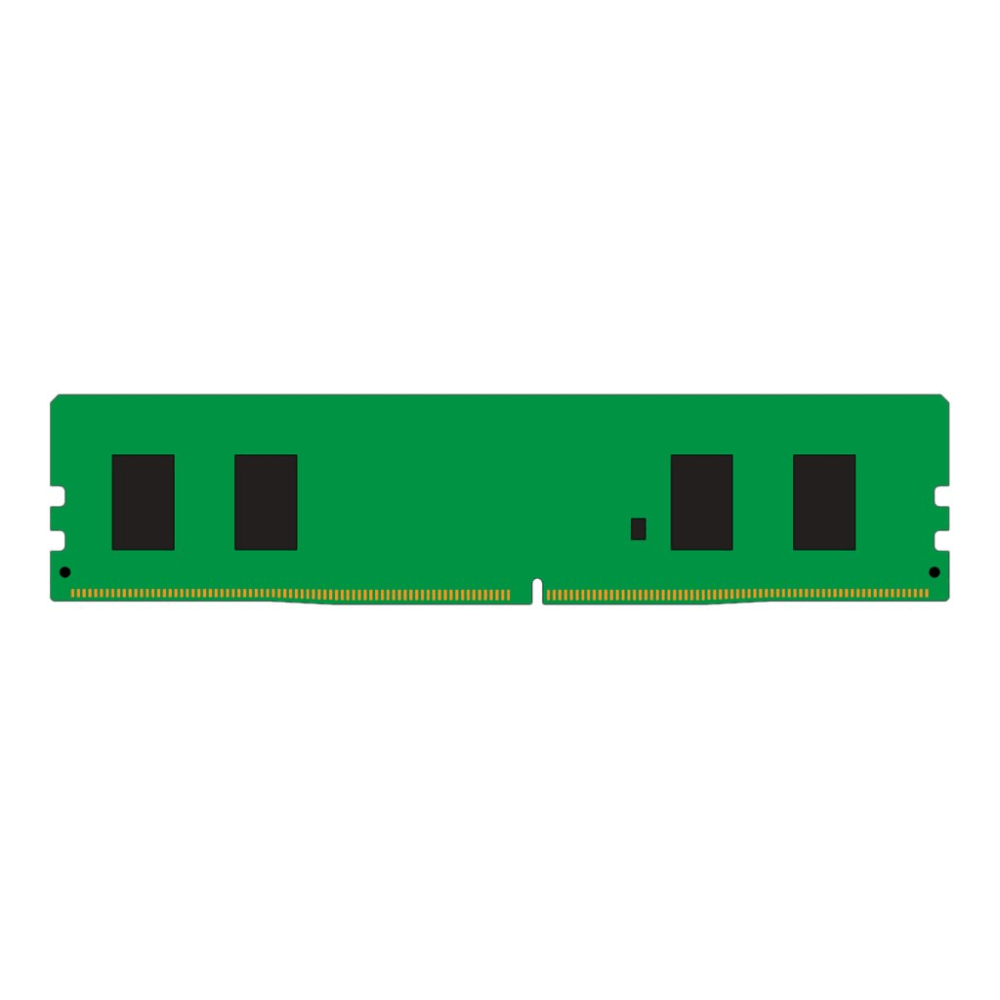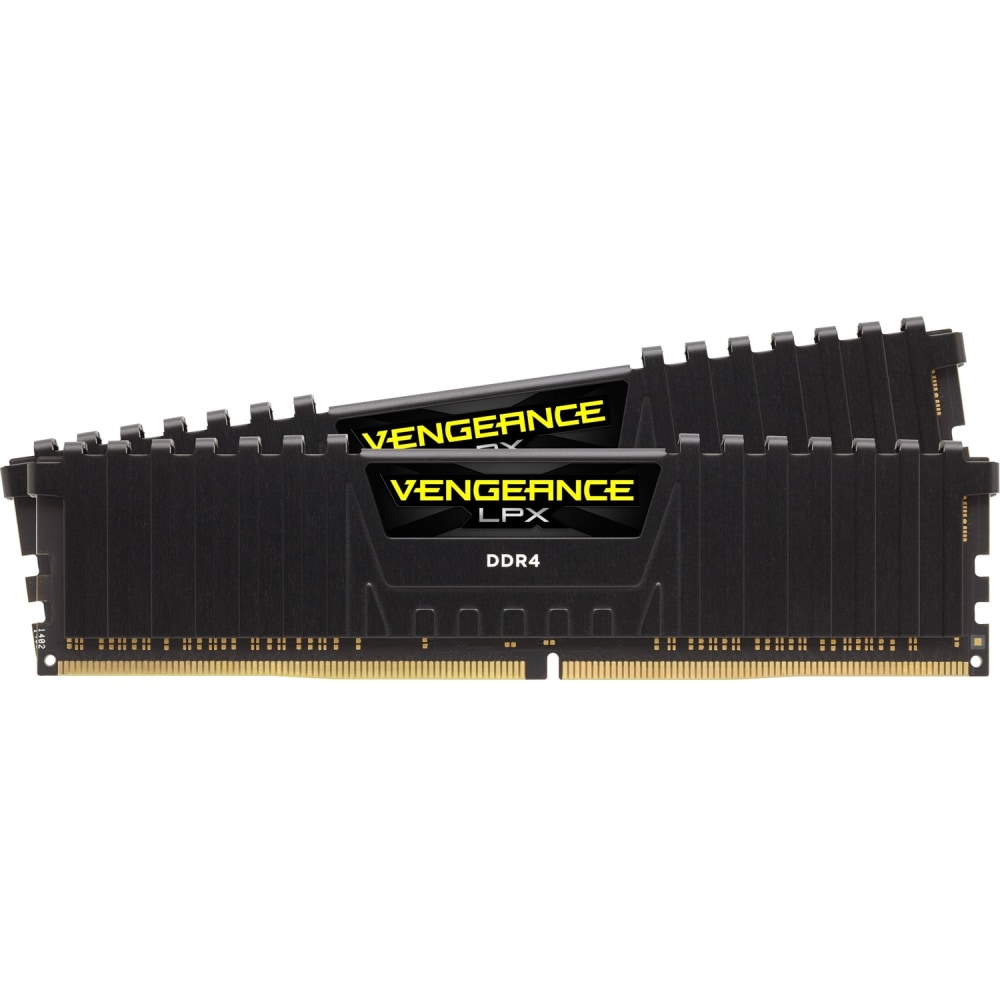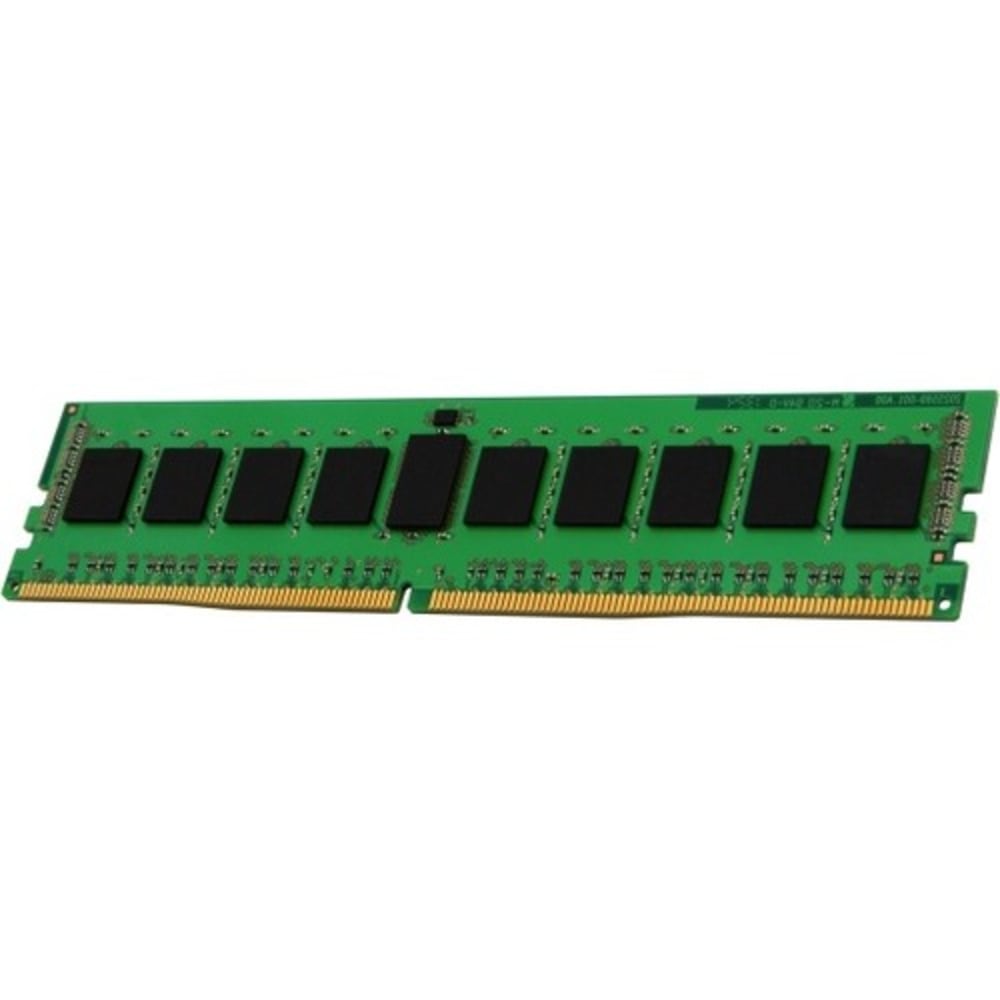DDR4 SDRAM Server Memory
Your server accomplishes a lot, from networking to handling heavy-duty software applications to crunching data and more. That's why it's important to make sure your server has enough memory. Whether you want to upgrade your server's memory or replace it entirely, we've got a wide variety of memory modules, from 1GB to 12GB and more, to support your computing needs. Keep an eye out for the memory type, configuration and compatible processors and motherboards to ensure full functionality.
Memory Type
The server memory type is a key component to consider when purchasing new memory. While one motherboard may only be compatible with DDR2 DRAM memory, others may only be compatible with DDR3 SDRAM, which tends to offer faster speeds while helping reduce power consumption. Note that motherboards designed to accept DDR3 memory are typically not backward compatible, which means that you cannot use DDR or DD2 memory modules. To find a blazing-fast processor that lets you get the most out of new memory, consider processors.
Module Configuration
While some individuals may wish to simply enhance their server's existing memory, others may want to replace it entirely, especially if their existing system uses old, bulky memory that takes up too much space. Before purchasing memory, consider the configuration or the module and the available memory bays on your motherboard. Will your system benefit more from a 1 x 4GB module or a 2 x 2GB module?
Compatibility
To ensure full compatibility with the rest of your computer's hardware, including its motherboard and PCI slot or expansion card, consider the memory module's memory type and connector type. Does your motherboard accept only DDR3 memory with a 40-pin DIMM connector? Make sure you select memory that meets those requirements. Look for the phrase ""backward compatible,"" since memory fitting that description offers enhanced compatibility with other systems and processors. For other computer components, consider computer parts and upgrades.
))
))