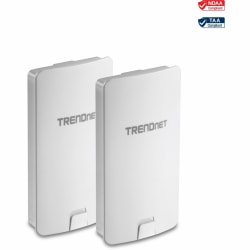TRENDnet Wireless Bridges
With multiple-router wireless networks, it can be difficult running Ethernet cabling between floors in an office building or house. Eliminate the need for professional electricians by adding a wireless bridge to your existing setup. Wireless bridges cut down on excess wiring to keep things easy and hassle-free. To strengthen Wi-Fi signals throughout a company or other large area, consider adding wireless antennas.
How it Functions
Ethernet cables are no longer a necessary requirement with wireless bridges, which allow you to link two Ethernet routers together wirelessly. Most wireless bridges allow router connectivity, even when each router uses a different protocol, for ease of use.
Types of Wireless Bridges
Depending on your wireless networking needs, there are different types of wireless bridges available to suit different users and situations. Choose a basic version, so devices that lack built-in wireless capability can connect directly to a wireless network, or select a workgroup wireless bridge for larger-scale connections. A workgroup version allows one wireless bridge to be placed at one end of the building, while another wireless bridge is placed at the other end for a far-reaching connection.
Available Sizes
Whether you work in an extremely cramped home office or you have more room to spread out in a larger corporate setting, there are wireless bridges available to accommodate your space. The size of a wireless bridge can vary dramatically, from a small, palm-sized design to a footprint that's as big as a desktop computer. Put the wireless bridge directly on your desktop, or stow it within a desk's storage cabinet to keep it concealed.
))
))