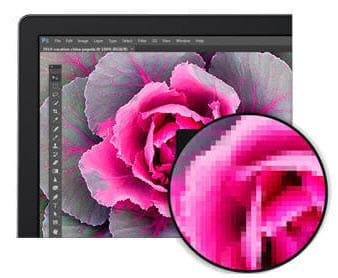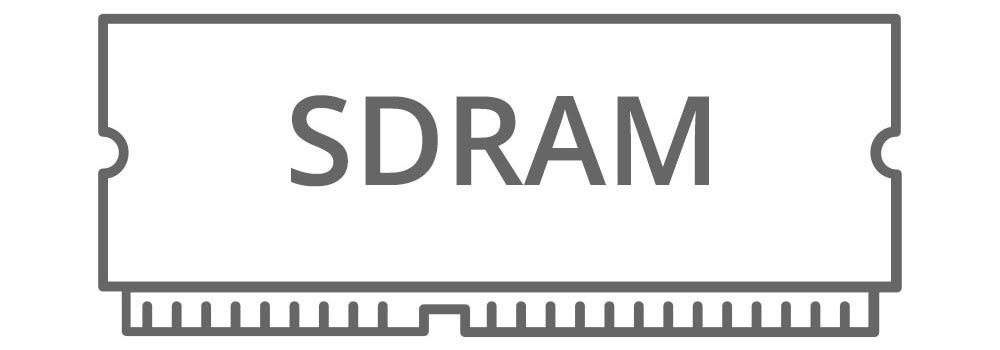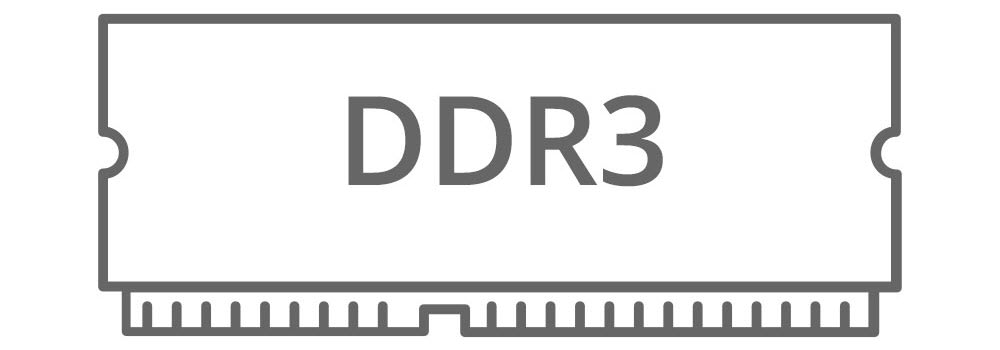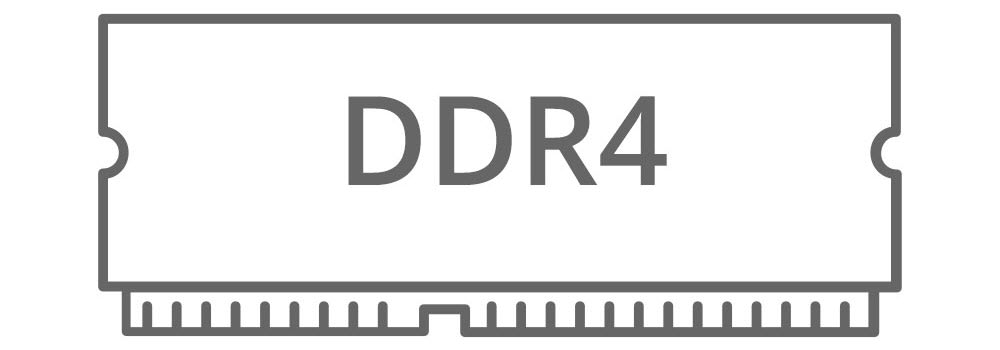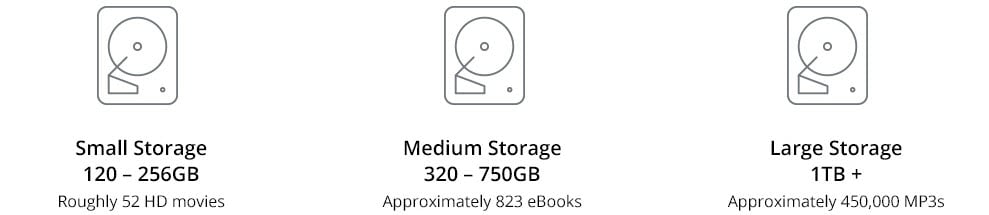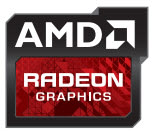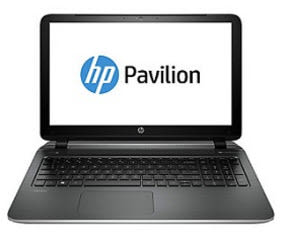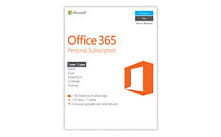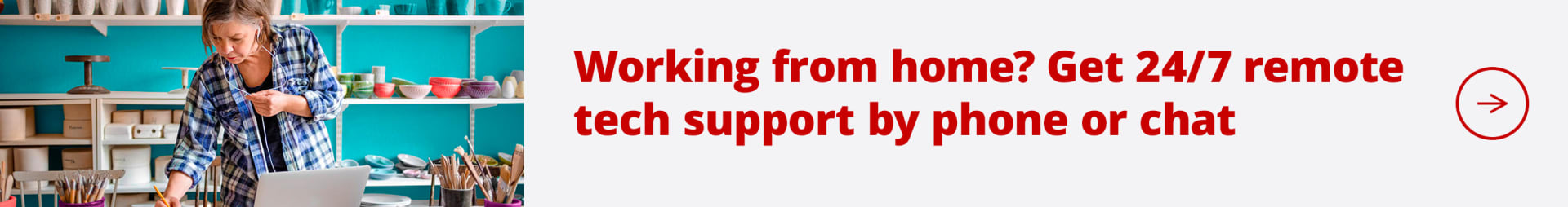Laptop Buying Guide
Determine Your Laptop’s Portability
One of the main features of a laptop is its portability. Weight and screen size play important roles in determining just how portable your laptop is.
Screen Sizes
Although the screen size is an important factor when determining your laptop’s portability, there are additional screen features to consider that can make or break visual quality.
Display Options
LED:
One of the primary reasons you may want a laptop with an LED screen is to save battery life. An LED display is brighter and much more energy-efficient, which can increase your screen time on your laptop without needing to be plugged into a power source.
OLED:
This technology is now available for laptops and provides even more beautiful, vibrant colors with better contrast than an LED display. It’s also a thinner panel and uses less power.
IPS Display:
This LCD screen display option is made for bright colors and wide viewing angles. An IPS panel is good if you 're using your laptop to watch TV shows or movies or play high-quality, fast-paced video games.
Touchscreen:
A touchscreen laptop allows for a more interactive and hands-on experience. With this kind of laptop display, you can control what’s happening on your screen much more intuitively. Think of these laptops like a smartphone or tablet. You can use your fingers to tap, swipe, pinch, and expand to move, open, and delete all files, programs, and documents. Popular touch-screen laptops include those made by HP, Lenovo, and Microsoft.
The operating system is essentially the backbone of your laptop. It manages all of the hardware, software, and any resources and programs installed on the laptop. Two popular laptop OS are:
Microsoft Windows:
Windows can be used for your PC or Apple laptop, with a touch screen or mouse and keyboard. This user-friendly operating system is good for everyday use. It’s also good if you plan to use your laptop for activities like gaming, photo and video editing, or high-quality graphic design that requires strong, expansive bandwidth. You can check out the most recent upgrade, Windows 10, which features the latest built-in apps and software to increase productivity and efficiency.
Google Chrome:
The fundamental feature of Chrome OS is that all programs, files, and documents on the laptop are saved in the cloud instead of on the laptop itself. This means your data is stored in a web-based folder that is always accessible from your laptop. The Chromebook laptop uses this cloud-based system and its namesake Chrome browser. This operating system is good for more basic tasks like web browsing, social media, email, word processing, and spreadsheets.
Think of your laptop’s processor as its brain. The processor determines how information is processed and at what speed. You want to make sure the processor you select is in line with what you plan to use your laptop for. If you plan to use your laptop for high-performance tasks, you need a high-performance processor. If your laptop is used for more simple activities, something cost-effective yet efficient will do just fine.
The two main processor brands offered are Intel and AMD, but there are many processors available within each of these that can cater to your specific laptop needs.
System memory, also referred to as random access memory (RAM), is what your laptop’s processor uses to run data and software while using it. If you’re using your laptop for projects that require a lot of multitasking, consider starting with a high amount of memory space. The memory will also impact the speed at which your laptop runs.
Memory is measured by gigabytes (GB). Most laptops come with 8GB of RAM, and high-performance/gaming laptops often have between 16 GB and 32GB of RAM. Since memory is not automatically included in your laptop, you can always purchase more if necessary.
Now it’s time to choose how your data and software will be safely stored. The two main types of storage are hard disk drives (HDD) and solid-state drives (SSD).
Dedicated vs Integrated Graphics
All laptops are equipped with integrated graphics. The GPU handles all necessary and general graphics-related computing tasks.
A dedicated graphics card can be purchased separately and comes with its own memory. Dedicated graphics cards are used for:
- High-performance and extreme gaming
- Graphic design
- Photo and video editing
Shop by preferred brand:
You may need specific connectivity options for your laptop, depending on what you are using it for. Consider whether there will be times when you need to hook your laptop to a large screen for a work presentation, an HDTV for larger viewing options, or any other device.
Some of these ports are standard on most laptops, but there are cables and other capabilities that may need to be purchased separately.
You want your laptop to accomplish the things you need it to do. Some laptops are suited for business or professional use, some are geared more toward gaming and entertainment, and others are ideal for day-to-day tasks. Choose wisely, and you’ll be satisfied with your purchase.
Types of laptops to consider include:
2-in-1
There are two different varieties of 2-in-1 laptops. Each has its own features and benefits.
Now that you’ve read about the wide range of laptops, you can browse our assortment with confidence, knowing you have the information you need to choose the right one. Also, consider these essential accessories that are a must-have for your new laptop.
))
))