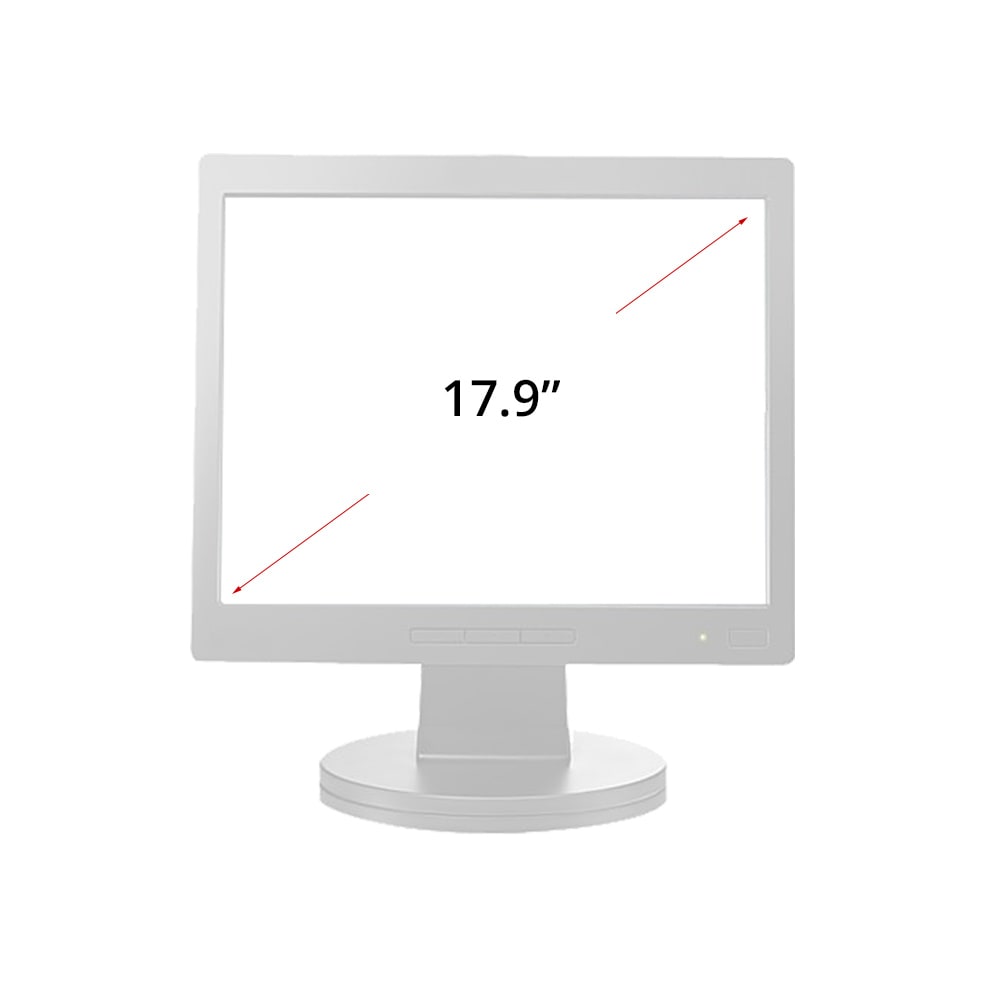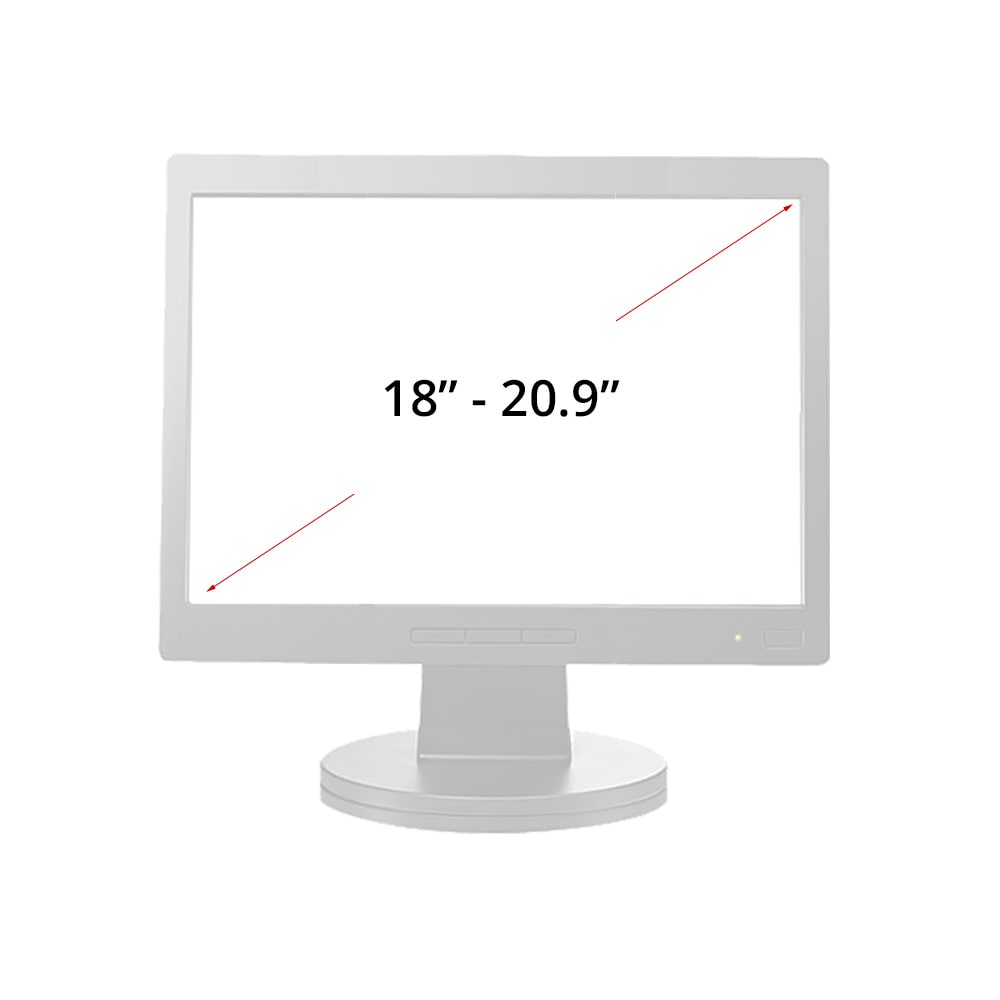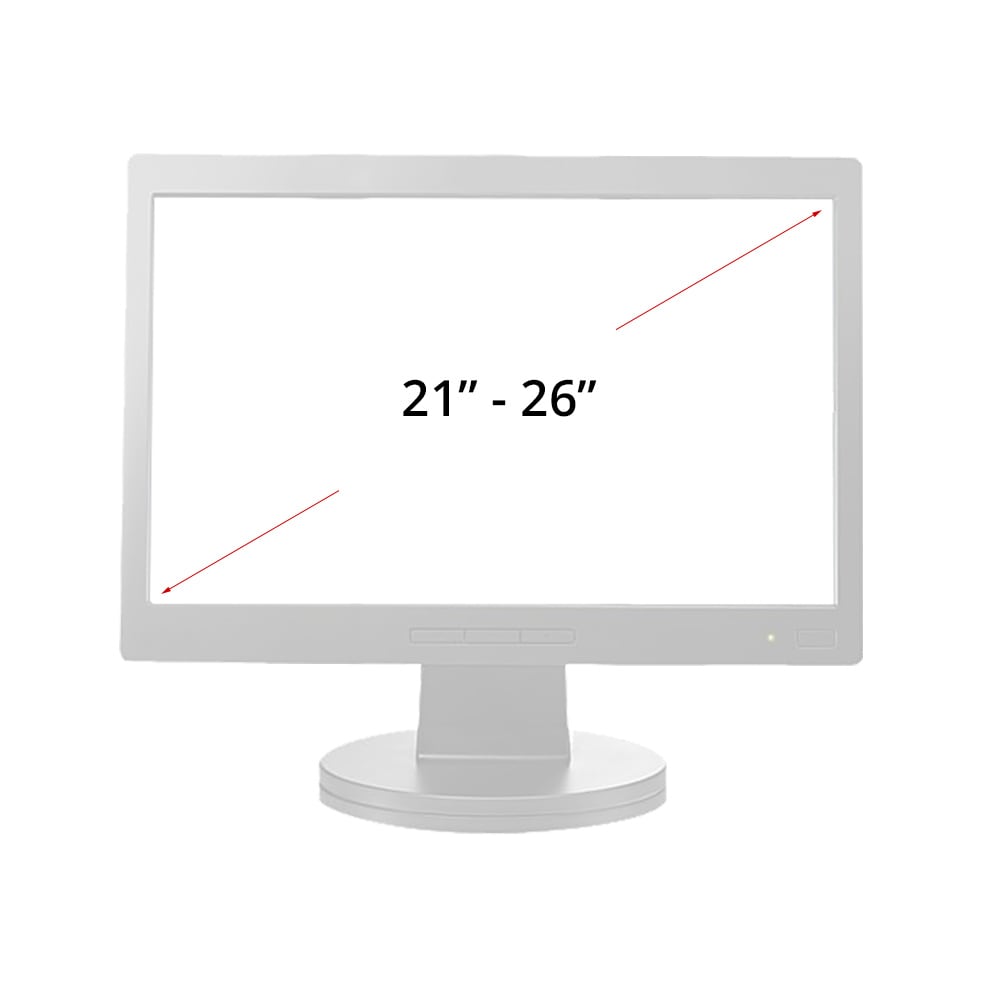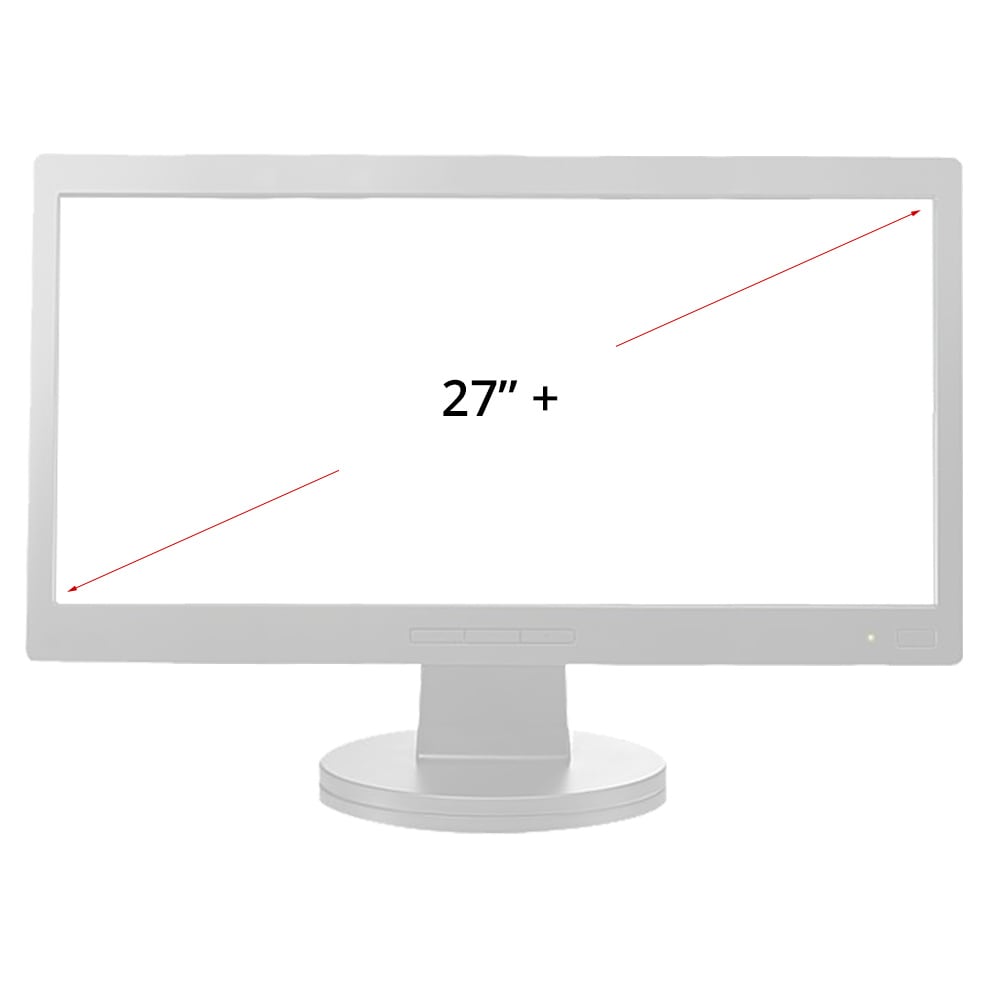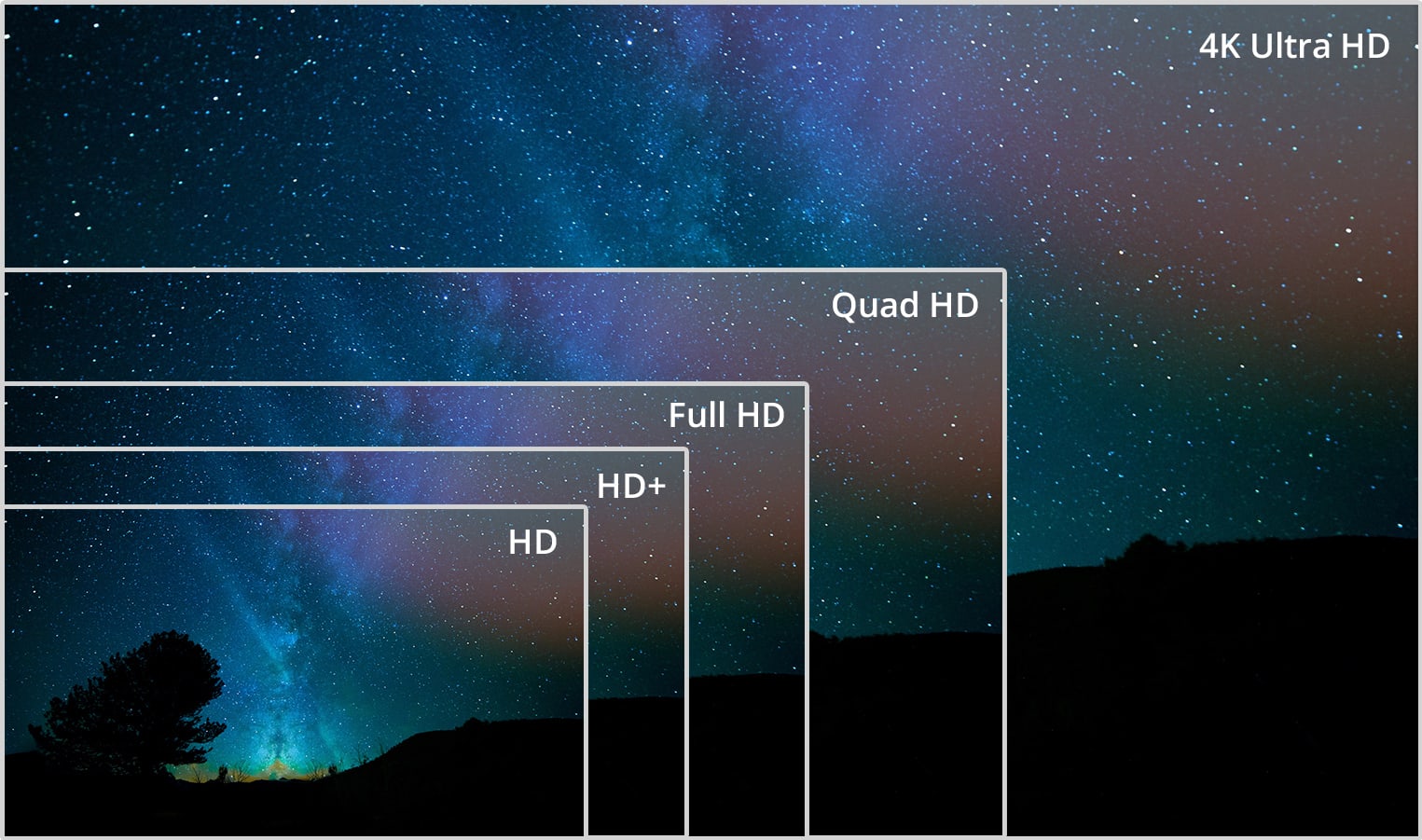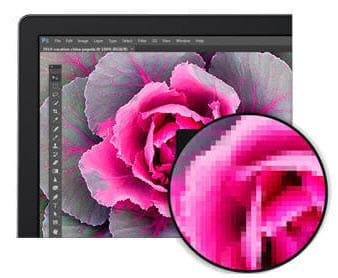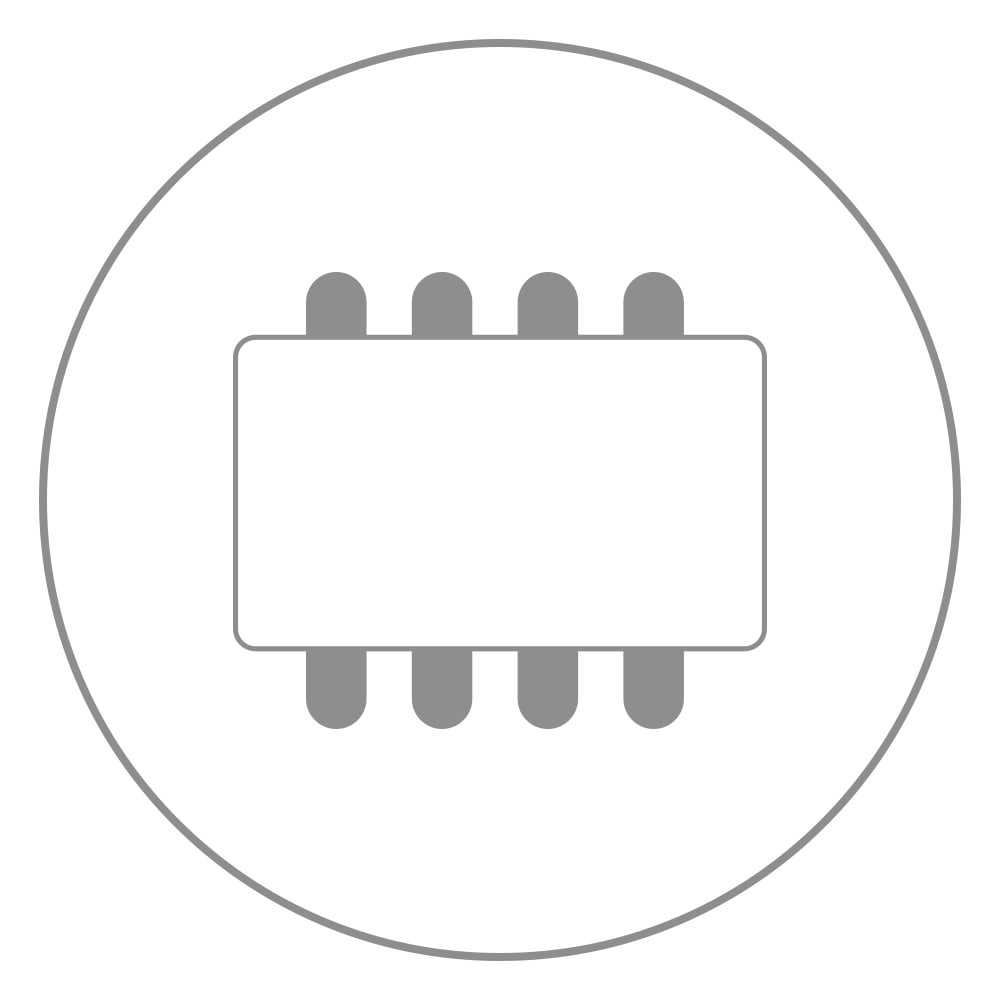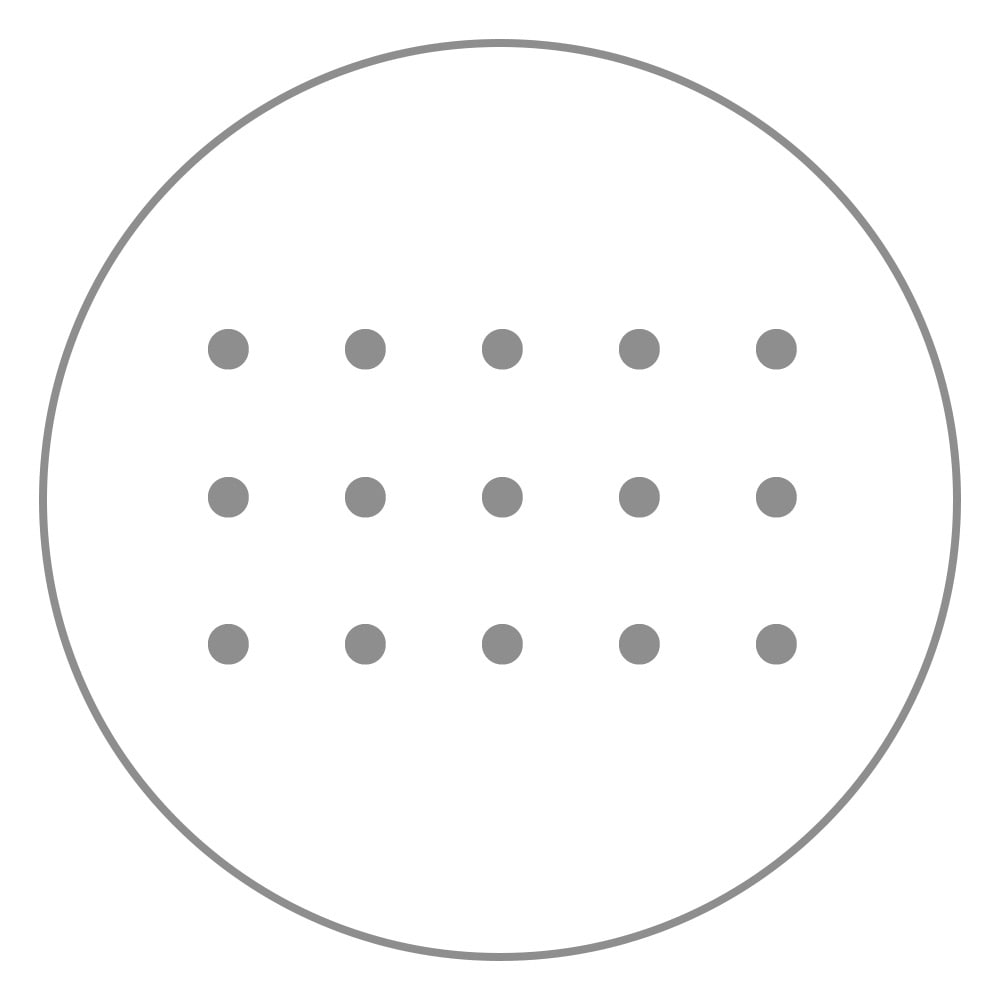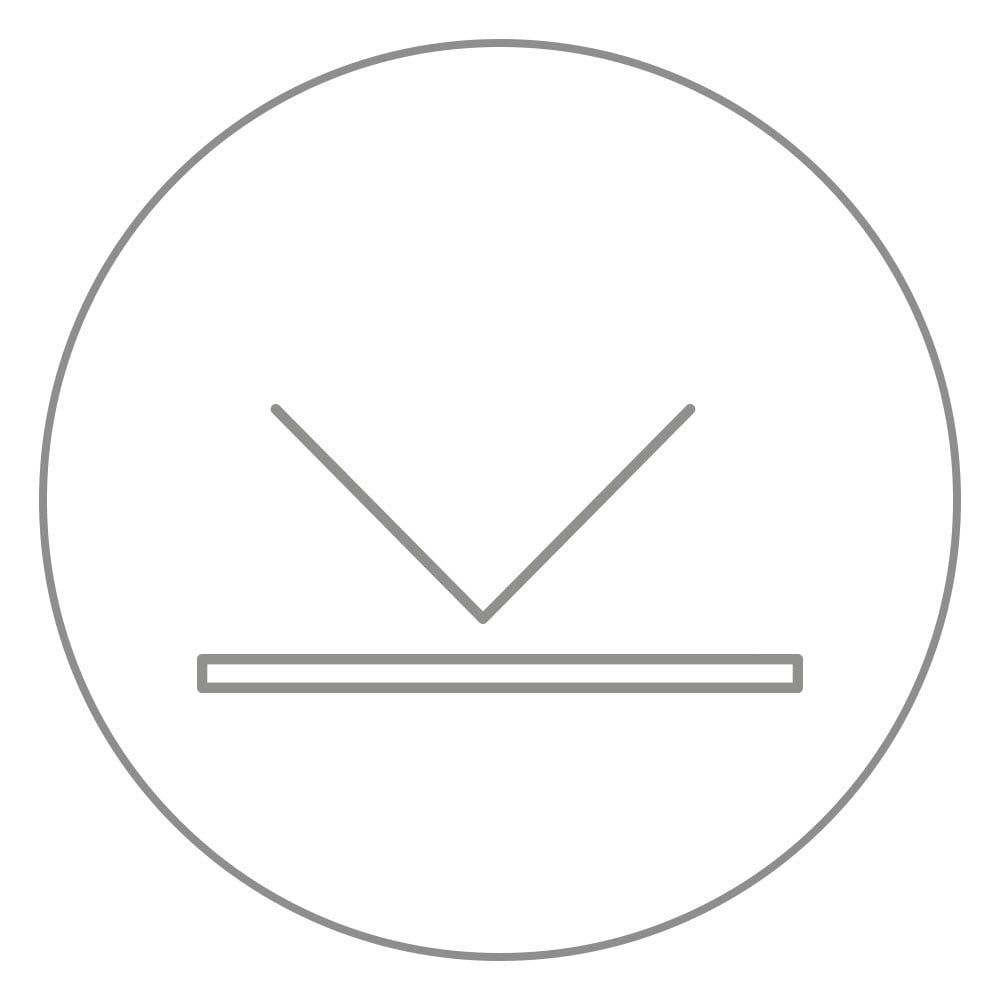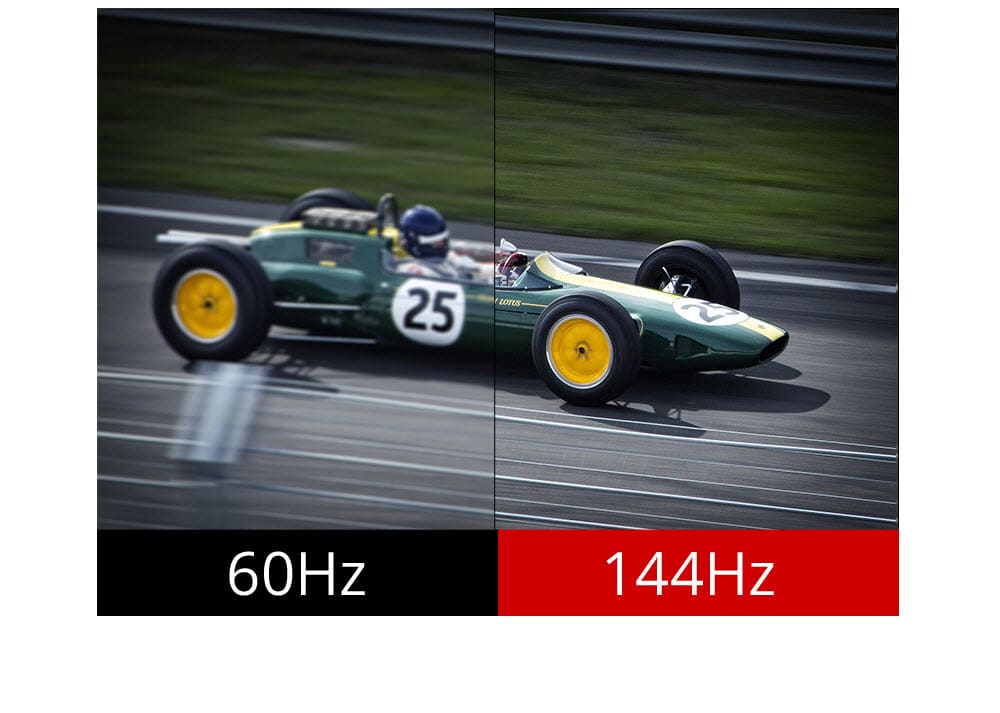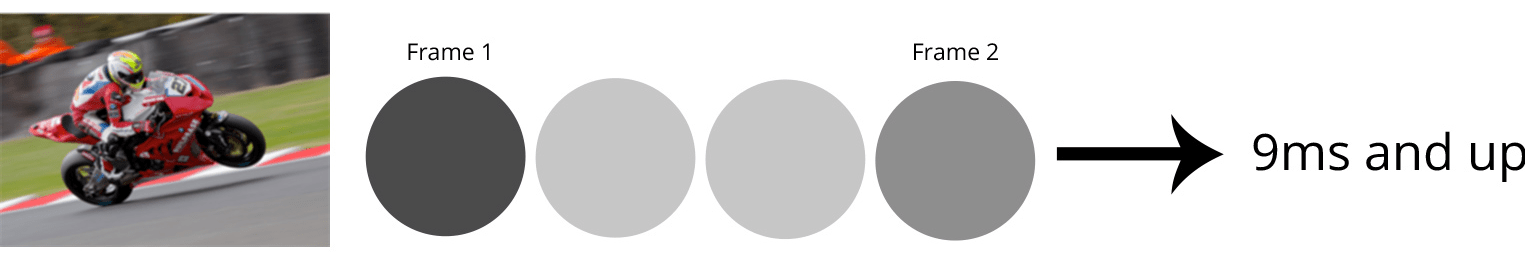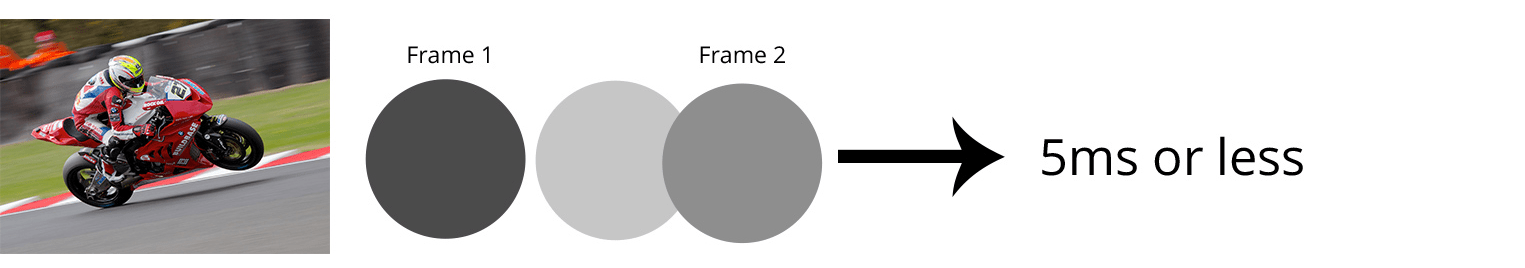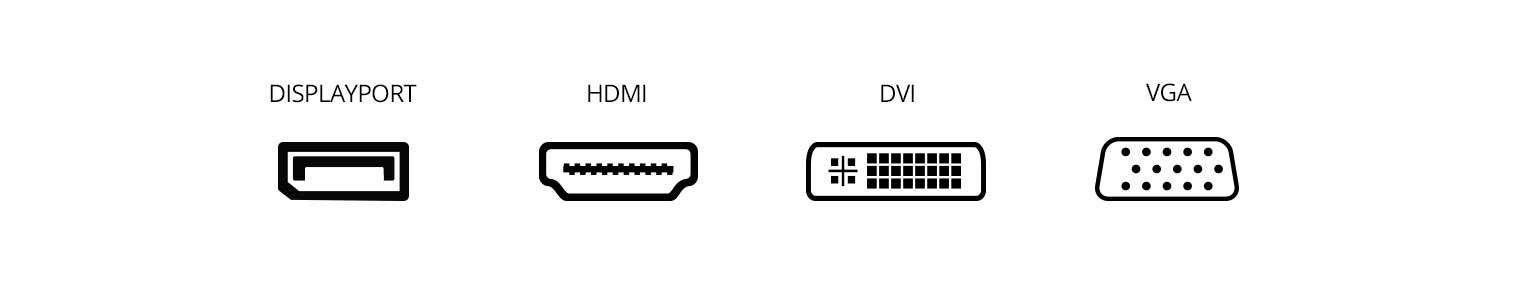Monitor Buying Guide
Shop by screen resolution:
In the world of resolutions, the higher the resolution, the better the picture quality. Screen resolution is measured in pixels – horizontal x vertical.
Monitor Response Time
For LCD displays, this is the amount of time it takes, in milliseconds, for a pixel to go from active black to inactive white. Higher rates (9 ms and up) can cause ghosting, motion blur and “smearing” of text. Gamers and Multimedia professionals should seek a monitor with a response time of 5 ms or less.
Now that you’ve read about our wide range of monitors, you can browse our assortment with confidence, knowing you have the information you need to choose the right one. Also, consider these essential accessories that are a must have for your new monitor.
))
))