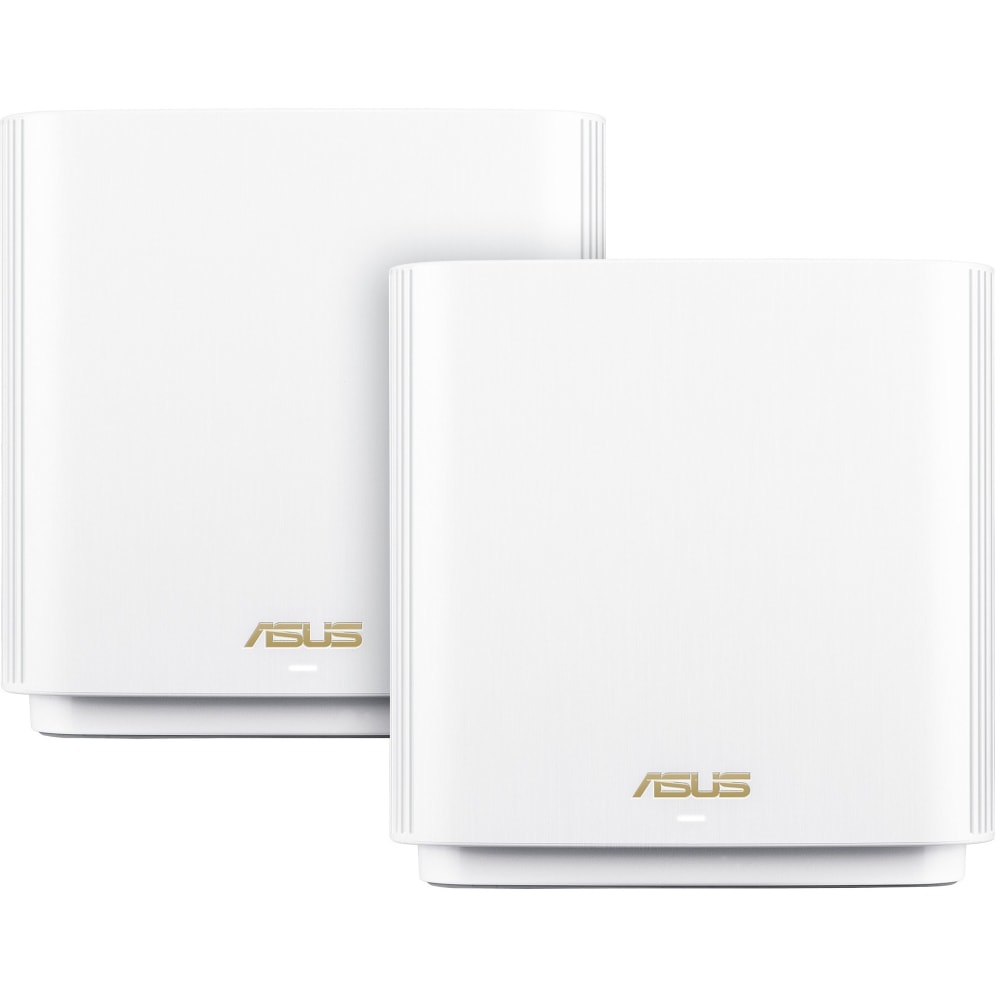Meraki Wireless Networking
Networking today means everything is connected! Or just about everything. And, as the technology keeps getting better and faster with more bandwidth and features, so too does the ease with which you can connect. Wireless networking and the wireless networking equipment used to enable it are both easy to use and easy to manage. Learn about the broad range of options available for connecting seamlessly with no wires.
Go Wireless with Confidence
From adapters to bridges to Bluetooth connectivity and more, there’s never a reason to sacrifice performance for convenience and a clutter-free space. Speed, security and bandwidth are yours without the mess of cable wires.
Whole Home Wi-Fi for the Whole Home
If you have a house or home office in excess of 2,000 square feet, consider the mesh home WiFi system, also known as home mesh networks or Whole Home WiFi system, for your wireless network. When trying to achieve consistent, clear, uninterrupted connections, you need a powerful device that delivers wide-ranging bandwidth and performance. You’ll enjoy high-speed Internet throughout your home or office. And, many have tri-band mesh systems to override any Internet connectivity issues so you remain online. Concerned about expanding your coverage? Just add more units.Whole Home WiFi systems are easy to set up, with each node increasing the WiFi range by up to 2,000 square feet. Experience solid, strong coverage and super-fast speeds for multiple connected devices as well as uploads, downloads and streaming for games, apps, music and other digital media. The system basically eliminates dead zones and buffering. And, with reliable encryption security and automatic updates for your wireless networking equipment, you’ll have one less thing to worry about! Choose from brands such as Amped, Google and Netgear.
Bluetooth Sets the Short-Range Standard
Bluetooth is essentially the internationally recognized standard for short range wireless pairing of selected devices, including printers, headsets, keyboards, mice and speakers. Use a Bluetooth adapter to connect a variety of Bluetooth-enabled peripheral devices and enjoy convenience and flexibility with low power consumption. Select from top brands, including IOGEAR, Asus, StarTec, Aluratek, Plantronics, Brainboxes and SMK-Link.
Wireless Access Points for Easy, Breezy Networking
Connect conveniently to an existing wired network with a professional Wireless Access Point. Experience rapid transfer feeds using the latest wireless standard or upgrade your existing modules. Extend the range of your wireless network easily, as many plug right in to the wall to conserve space. Choose the brands you know and trust, including Netgear, TRENDnet, Amped Wireless, Action Tec, ASUS, EnGenius and Ubiquiti.
Adapt Easily With a Wireless Adapter
It’s easy to add wireless networking capabilities and speed to a desktop or laptop computer using a wireless adapter with a USB interface. Wireless adapters feature built-in encryption for added security and peace of mind. Choose a wireless adapter with multiple input, multiple output (MIMO) technology to expand your wireless range and reduce the number of dead spots. Top-selling wireless adapter brands include TP-Link, Amped Wireless, Hawking, Premiertek, Linksys, Level One and Star Tech.
Wireless Antennas Help Maximize Signal Strength
Strengthen your existing WiFi connection with a wireless antenna. Use those with multiple input, multiple output (MIMO) technology, a smart antenna technology where multiple antennas are used at both the transmitter and receiver ends to help minimize errors and optimize data speed. Select a wireless antenna and mounting option best suited for your needs, whether indoor or outdoor, including the ceiling, a wall, desktop, pole or roof. Shop Tram, QVS, Midland, Cisco, Zebra and zBoost.Bridge Routers With a Wireless BridgeLink two Ethernet routers together, regardless of protocol, with a wireless bridge. Eliminate cables and clutter in a home or office. Choose either the basic version or the workgroup wireless bridge, depending on the size of the connection you need. With a workgroup bridge, you can place one at one end of the building and the other at a far opposite end to increase your connection dramatically. Top featured brands include Linksys, TP-Link, Amped Wireless, Cisco and Netgear.
Networking Accessories for Your Wireless World
Choices abound in the world of wireless networking accessories. For example, use a wireless LAN controller or switch to easily manage access points on a network. Choose from a variety of mounting options, including a wall, ceiling or pole. Easily control and integrate units with these accessories.
Wireless Routers Make Great Connections
Choose a wireless router for a blazing fast, bandwidth intensive network for all your Internet needs. Connect all your devices to the Internet as well as any device linked to an existing network. Work, surf, read and more – anywhere and anytime – with no constraints. Top brands include EnGenius, Gigabyte, TP-Link, Netgear and D-Link.
))
))