Stellar Drive Clone - License - 1 machine - download - Mac
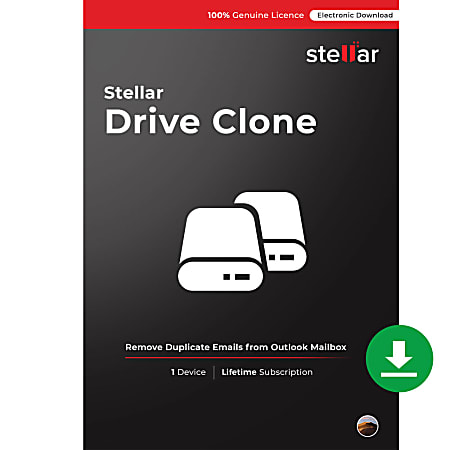
1 / 1
$38.99/each
Description
- Support for ExFAT file system. Besides supporting HFS, HFS+ and FAT based drives, the software also performs cloning for exFAT based volumes or drives. With the help of this feature, you can also clone a flash drive formatted with exFAT file system. Further, the software can clone any NTFS formatted drive to exFAT formatted drive in Mac OSX.
- Resizes volumes on destination drive. Usually, after the hard drive cloning process, if the destination drive has more space, then the remaining extra space becomes useless and no data can be saved on the same. To utilize the entire space of the hard drive, Stellar Drive Clone provides option to resize the volumes on the destination drive.
- Clones Solid State Drive (SSD) to Mac Drive. Stellar Drive Clone has extended support to clone or copy the exact contents of a solid-state drive to your Mac hard drive. SSD drives are comparatively faster than traditional magnetic disks. They are less susceptible to damage; however, you may face data loss on these drives. To avert the possibility of any data disaster, you can create a clone of your SSD drive using this Mac Drive Clone utility.
- Preferences to personalize end-task activities. This feature of the software allows you to customize the end-task activities of Mac hard drive imaging or cloning. The feature includes options to set various preferences, such as 'Play Sound', 'Send system to sleep', and 'Shutdown system'when the job of cloning or imaging gets finished. You can also set preferences to check for Stellar Drive Clone updates at a scheduled day.
- Back up files & folders in a partition. With this Mac cloning software, you can select the files or folders of your choice in any partition on your Mac and create a back up file of the same. You can further go for 'Schedule Periodic Backup' (daily, weekly, or monthly) and the software will do the task of its own. The good thing is that you can also backup a removable media.
- Clones Mac hard drive & volumes. Creates a clone of any Mac based volume or the entire hard drive to another hard drive, network drive, volume, or folder. In situations of a system crash, hard drive damage, etc. the cloned hard drive can be used as a backup drive. This feature can also be useful if you want to take a full system backup.
- Restores Mac data from a folder or an image. With the 'Restore' feature, the software restores the volume to its original state by copying back all the data from the cloned folder or hard drive image file. Note that the data restoration process through Stellar Drive Clone is much faster than that of the manual method.
- Support for MBR partition Map scheme. With Stellar Drive Clone, you get the advantage of cloning hard disks formatted with MBR (Master Boot Record) partition map scheme. This is a native partitioning scheme for DOS and Windows disks. It is also used for devices that support DOS or Windows compatible file formats such as memory cards.
- Creates image of Mac hard drive & volume. Provides option to create disk image of any Mac hard drive or volumes. The hard drive image stores the content of the entire hard drive and can be useful in case of any instance of data loss or inaccessibility. The image file created through Stellar Drive Clone takes less storage space, as it ignores the bad sectors and unused file space in the source drive or volume.
Specifications
| Item # | 464616 |
| Manufacturer # | FAKC78ACK2H33AD |
| Number Of Licenses | 1 |
| operating system compatibility | OS X Intel |
| Product Line | Stellar Drive Clone |
| publisher | Stellar Data Recovery Inc. |
| release date | 2019-01-23 |
| software type | Download |
| brand name | Stellar |
| manufacturer | STELLAR INFORMATION SYSTEMS LTD. |
$38.99/each

))
))