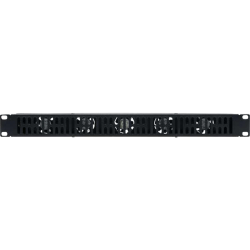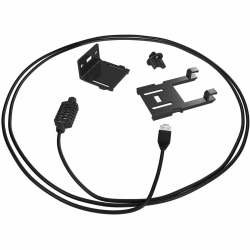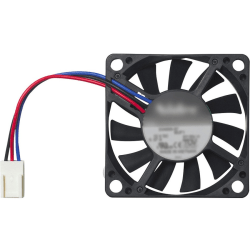For Delivery Computer Fans
When you're busy illustrating a new design, typing up a report or playing a computer game, the last thing you need is for your computer to overheat. That's why it's important to keep a computer fan on hand. Whether you choose a lift fan, a pad fan or a CPU cooling unit, our assortment of computer fans help dissipate the high temperatures generated by your processor for long-lasting, reliable performance.
Design and Placement
Computer fans are designed to uniquely address the computer and even activity type. Are you a hardcore PC gamer? Then consider a CPU cooling unit, which installs directly next to your CPU to help free the heat generated by your processor that gets trapped in the CPU housing. Do you love using your laptop? Then consider laptop pads and lifts, which sit comfortably beneath a laptop on a desk while helping to ensure an optimal viewing angle. For additional cooling performance, look into heat sinks.
Fan Technology
If you need a quiet environment for working or playing games, make sure to look out for whisper-quiet computer fans with a quiet motor (low rpm) and simplified fan designs (often fewer blades) to cut down on the amount of fan noise.
Compatibility
Before deciding on a laptop or PC fan, consider its compatibility. Laptop cooling pads are often designed for laptops of a specific width. These may work with a laptop smaller than the maximum width, but you should not go bigger. PC fans are available in several standard sizes, which help ensure compatibility with the vast majority of PC towers. Make sure to measure the size of your existing fan to ensure the new one will fit. While you're shopping for upgrades, consider additional computer parts and upgrades from our wide selection.
Lighting
Some cooling fans feature LED lights that provide a soft glow or a touch of extra visibility and add a cool look to your computer gaming setup.
))
))