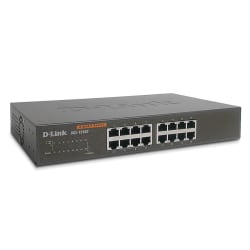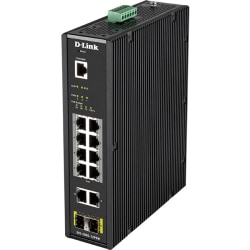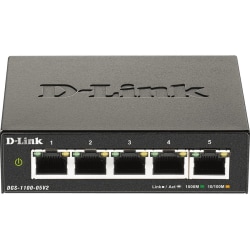Aruba Managed Switches
In homes with more than one computer or in busy offices where each employee has their own computer station, managed switches can be used to easily share an Internet connection and data between all connected equipment.Whether you need to simply connect every computer to the Web or whether it's important that computers can communicate with each other and send files back and forth, network switches are an easy way to manage a network. Consider installing a network hub for additional network connection options.
Management Capability
The main benefit of a managed switch is that it allows an administrator to easily configure, manage and monitor a LAN. Managed switches let users decide who can gain access to a network for security purposes and also let users prioritize certain types of LAN traffic, which is great for ensuring optimal, timely transmission of delay-sensitive data, like real-time voice applications and video streaming. Most managed switches use SNMP (Simple Network Management Protocol), which lets an IT worker remotely read network data and detect and repair any problems that arise.
Speed
If you're dealing with a network in a household or the network is being utilized in a corporate setting, most home and small office environments use a managed switch with a 10/100Mbps speed. When super-fast data transfer rates are a must, consider network switches with 10/100/1000Mbps speeds.
Number of Ports
The number of ports that a managed switch has directly corresponds to how many networking devices can be connected to the network. Choose managed switches with four or eight ports for multi-computer homes or select managed switches with 16, 24, 32 or even 48 ports for handling massive computer stations. For additional networking needs, consider other network switches and hubs.
))
))