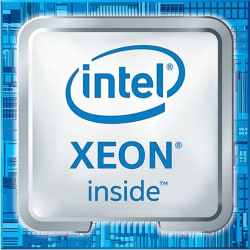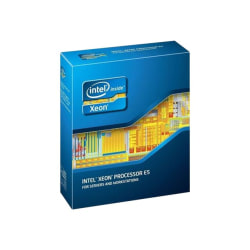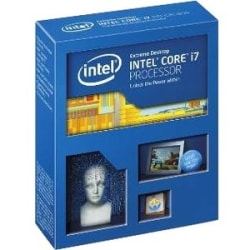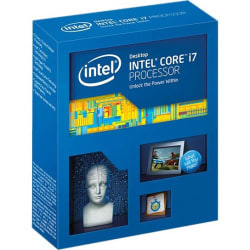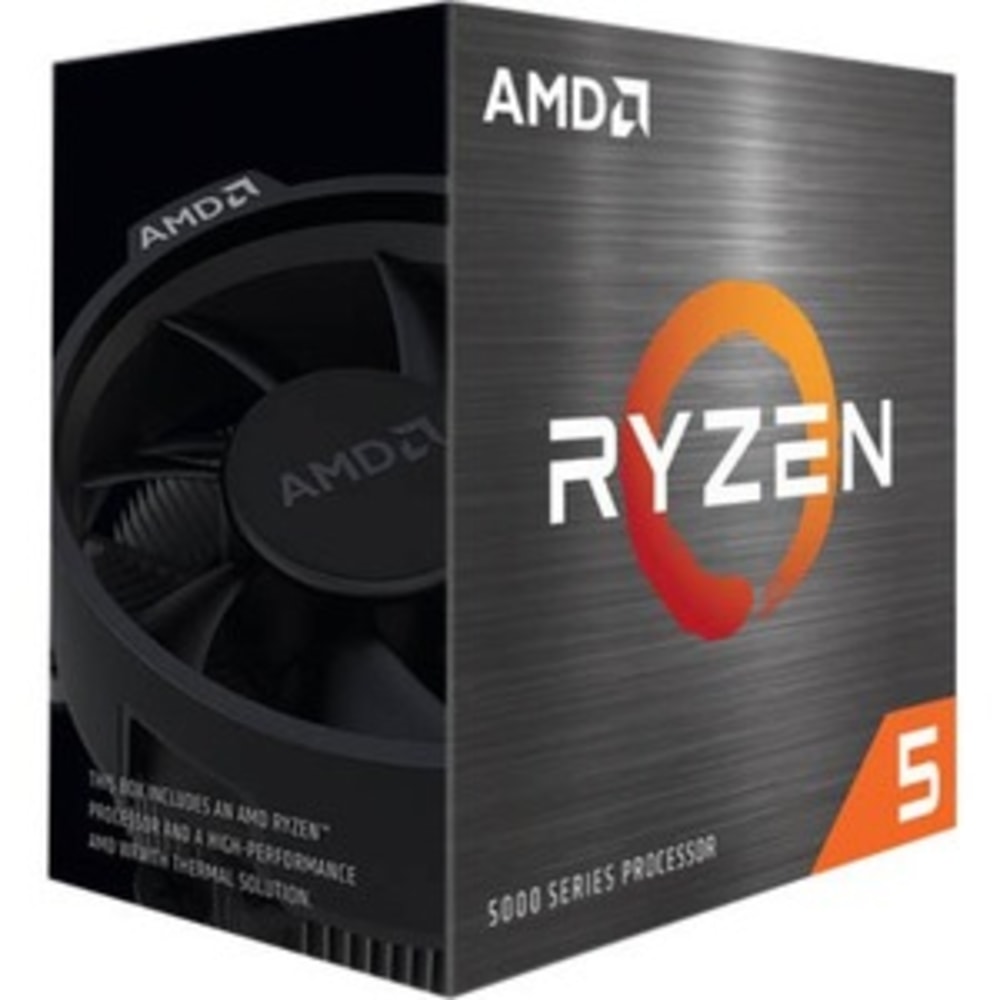Intel Processors
Processors are the brain of your computer. That's why it's crucial to select a processor that offers the power and reliable functionality to help your computer complete all the tasks you need to get done without breaking a sweat. Consider a processor's speed and core design to ensure it can handle demanding applications.Make sure to look for special features like integrated graphics and hyper-threading to further enhance performance.
Number of Cores
Gone are the days when simple single- or dual-core processors always got the job done. Although dual-core processors may still suit simple computers and computing tasks, quad-, hecta- and octa-core processors now offer superior performance to crunch data and handle today's demanding applications. To further enhance your computer's performance, consider computer parts and upgrades.
Clock Speed
Expressed in GHz, clock speed is a key component that reflects the amount of computing work a processor can handle. Before selecting a processor, consider your computing needs: are you a frequent multitasker and do you commonly use programs that use a high percentage of CPU, like games and powerful software? Then consider a powerful processor with a speed of 2.5GHz or above. If your computing needs are simple (involving tasks like word processing and web browsing), you may not require a high processor speed. Note: it's important to consider that the number of cores may often trump the clock speed. For instance, a quad-core 3GHz processor can easily beat a dual-core 3.3GHz processor.
AMD or Intel®?
Processors are generally manufactured by two companies: AMD and Intel. While the two offer a wide range of processors with competitive specifications and benefits, one or the other may best suit your computer, especially given the manufacturer type and design of your other hardware, including your motherboard, drivers and other computer components.
Special Features
While core design and clock speed are generally considered the two main components that determine a computer processor's performance, many processors feature special technology that helps them run faster and smoother and offer more versatile performance. Look for special technologies like hyper-threading (found within some Intel processors) and integrated graphics to further elevate multitasking performance.
Motherboard Socket
Once you purchase a processor, you'll have to install it into the motherboard of your computer using a socket. While AMD computer processors usually feature FM1 and AM3+ sockets, Intel processors typically feature LGA sockets. Ensure your processor is used with a compatible socket for fast, easy installation and safe, reliable performance. To enhance the functionality of your server network, take a look at server memory.
))
))