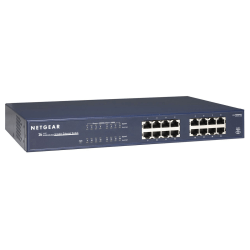Unmanaged Switches
In most modern-day homes and offices, there is usually more than just one computer or networking device. In this technology-saturated age, it's common to walk into a house or business and immediately spot multiple computers, printers and a host of other networking equipment. To handle multiple devices, you need an unmanaged switch, which joins computers and other equipment together on the same network, making it easy to share an Internet connection and files between connected devices. Consider all of your options with plenty of network switches and hubs to choose from.
Why Choose an Unmanaged Switch?
When deciding whether a managed switch or unmanaged switch is right for you, the most important thing to consider is how advanced your networking needs are. An unmanaged Ethernet switch cannot be configured and works only to allow devices to communicate with each other on the same network. An unmanaged switch is the best choice if a network doesn't require any advanced applications or management features and is great for home or small office use.
Fast or Super-Fast?
In homes that just use computers to do some light Web browsing, network switches with a 10/100Mbps speed will work great, providing fast load times and quick transfer rates. However, in offices that rely on information being transmitted as fast as possible, network switches with a 10/100/1000Mbps speed are an ideal choice.
How Many Devices Need to be Connected?
Depending on how large your networking setup is, you'll need to choose an unmanaged switch with a compatible number of ports. For basic, small-scale needs, choose an unmanaged Ethernet switch with four or eight ports. Network switches are available with 32 or 48 ports as well to accommodate large corporations. For additional options, weigh the pros and cons of network hubs.
))
))