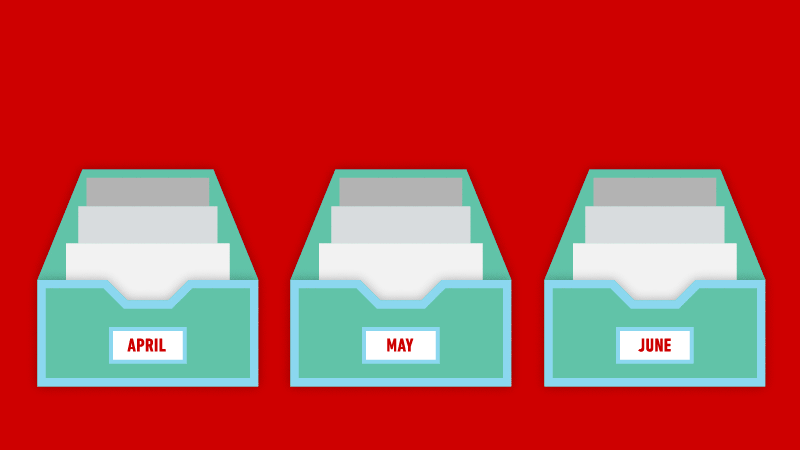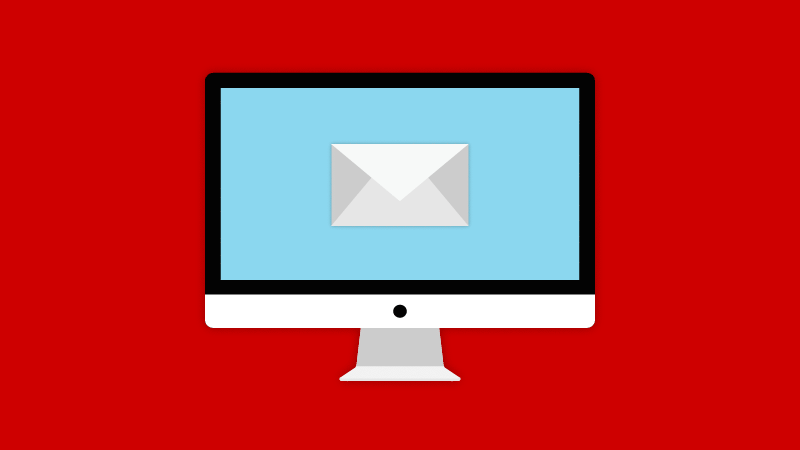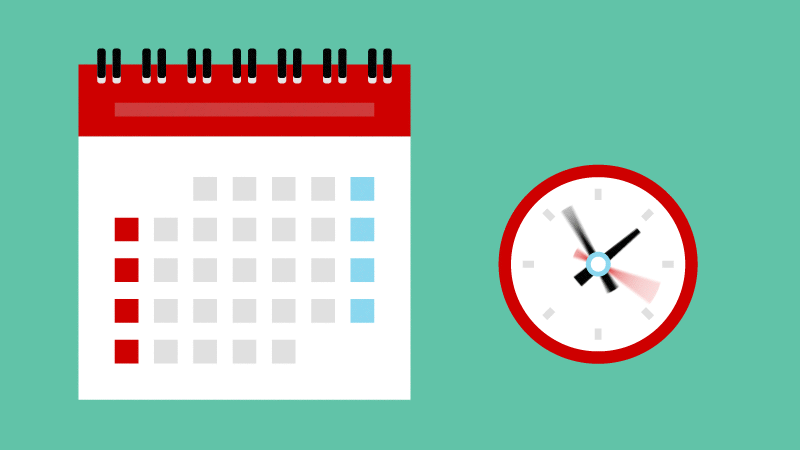When organizing your workspace, try having a “paper-purge party” with a recycling container and two adjacent work areas. Consider creating a system where documents with personal information are put in a paper shredder, and other less-sensitive documents are recycled or thrown away in a trash can.
Keep future paper overload in check by only touching all papers once. Implement this routine into your business system: Recycle, file, or address documents immediately as they arrive.
Once the papers on your desk are more organized, go a step further and wipe down your work area with some cleaning products. Especially for those who work from home, it’s easy to forget to keep our offices clean. A good way to stay on top of this is to set a time each week to wipe down your work area and clean up.
))
))