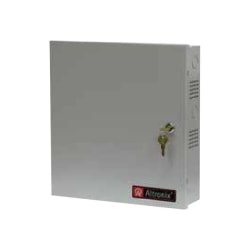Altronix Internal PC Power Supplies
When you're hard at work creating a spreadsheet, typing up a report or doing research, the last thing you need is to lose computer power. That's why it's essential to equip your desktop computer with an internal power supply that offers continuous, reliable power while maintaining efficiency and minimizing the risk of overheating. Look for models with whisper-quiet operation to help maintain a peaceful office environment.
Power Supply
Are you looking to power a basic system build or a complex, multi-system, high-performing workstation? Our assortment of PC power supplies offers a range of power outputs, ranging from a few hundred watts to thousands of watts, to suit a variety of needs and applications. For a variety of other computer upgrades, browse our computer parts and upgrades.
Processor Support
Does your computer have a dual- or quad-core processor, and does it feature a PCI or SATA Express data connector - or both? These are questions to consider before deciding on a PC power supply. Many power supplies list specific compatible processor types and even models for quick assessment. You may want to examine other types of power supplies, including power distribution units and power tips, to find the right fit.
Connector Type
Before deciding on a power supply, ensure it comes with the right connector to ensure fast, easy hookup and installation with an existing computer. Primarily important is the number of pins in the connector; for example, a 20- or 24-pin connector will only accept a compatible motherboard port. You may also want to consider the connector length to ensure compatibility with your workstation's cable-management system.
))
))