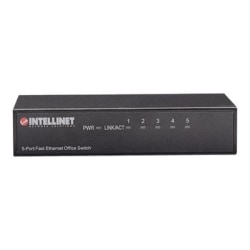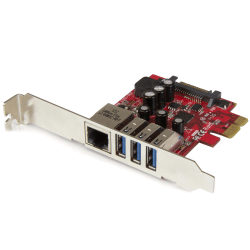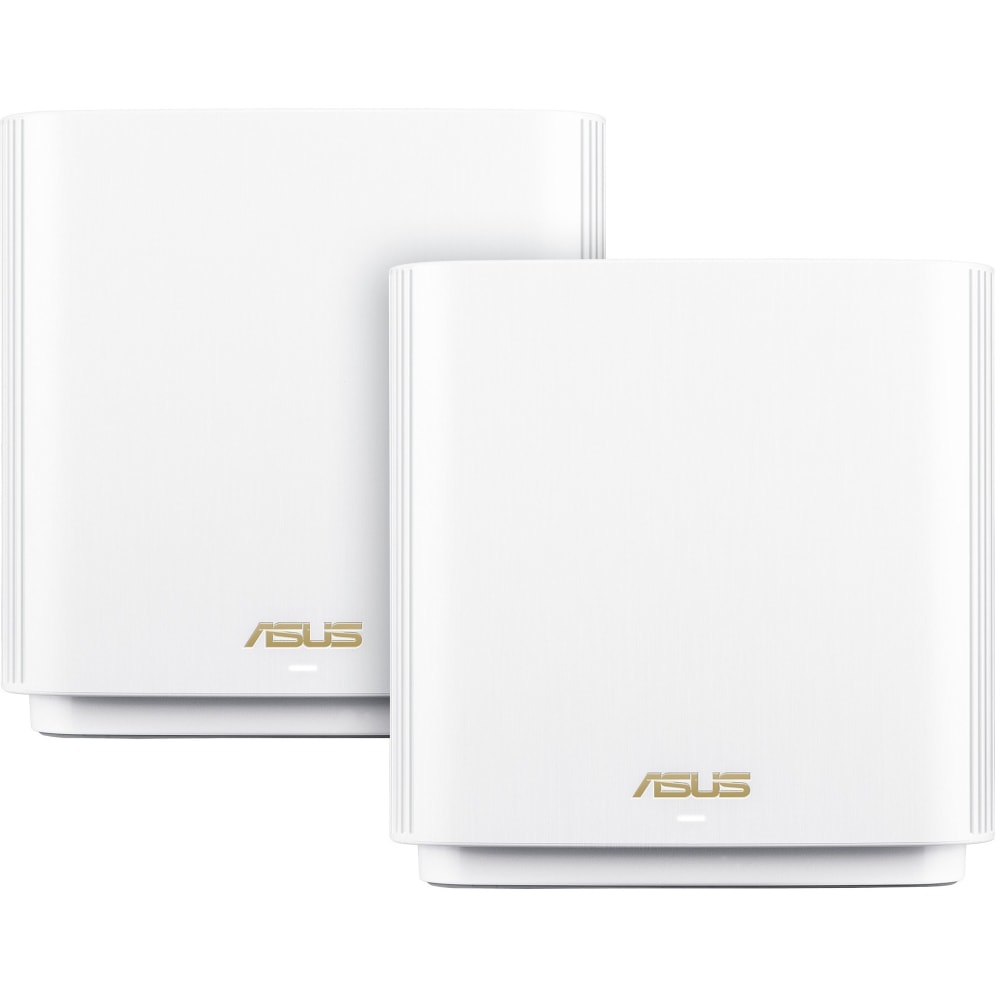Networking & Cables
In this modern world, it is critically important to keep your home or business connected to the Internet. Whether you are browsing or gaming online, streaming videos, connecting smart home devices or video chatting with family or friends, there are plenty of networking products to keep your devices running.
Wireless Routers
Connect Wi-Fi router to a modem and share an internet connection wirelessly to all your Wi-Fi enabled smartphones, computers, tablets, streaming devices, smart TVs, smart cameras and more.
Whole Home Mesh Wi-Fi Systems
Uses multiple units working together to create fast, seamless Wi-Fi for every part of your home or office. Connect one unit to a modem and place other units around your home or office. The units will work together to keep you connected as you move from room to room.
Range Extenders
Expand a Wi-Fi router’s wireless coverage to areas of your home or office with weak Wi-Fi signal.
Wired Adapters and Wired Routers
Connect an Ethernet cable to a powerline, network adapter, Wi-Fi router or Whole Home Wi-Fi system to create faster wired connections for streaming, gaming and more.
Network Switches and Hubs
It's easy for several network-equipped devices to connect to the Internet when you install a network switch or hub. Choose a managed switch over an unmanaged switch if you'd like to configure and manage data traffic.
Wi-Fi 6 (802.11ax)
Latest Wi-Fi technology designed to improve speeds, increase efficiency, and reduce congestion in high-bandwidth usage scenarios.
Wireless Networking
Many people prefer the convenience and ease of wireless networking devices, including Bluetooth adapters, wireless adapters and wireless access points. Bluetooth adapters are perfect for connecting multiple peripherals to computers from a distance of 30' or even greater.
KVM Switches and Accessories
Rather than setting up multiple computer stations and wasting space, use a KVM switch to control more than one computer from a single location, seamlessly switching back and forth between computers with a central module.
Cables
Once you've selected all of your networking equipment, you'll need network cabling and other types of cabling to complete installation. A networking cable can be used to link a desktop to a router, while HDMI cables support connection of high-definition displays and monitors. Consider using cable boxes to keep cords neat and tidy.
Modems
Analog, cable, DSL, radio - there are a wide variety of modems to suit any type of configuration and Internet network need.
))
))