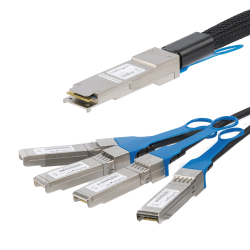Router Networking Tools
Maintaining proper network performance means ensuring that the network administrator has access to the appropriate network tools and performance management solutions. Network cable testers, network analyzers, break testers and crimping tools are some of the basic network tools to consider for new setups and regular maintenance. It is important to find the right equipment to support monitoring, troubleshooting, testing network speeds, and adjusting router configurations for an optimal network.
Networking Tools
A network cable tester will allow technicians to map, test and troubleshoot configurations of various communication cables. The network cable tester will identify if the cable can carry an Ethernet signal. A network analyzer can work in conjunction with firewalls and antivirus programs to help protect against malicious activity. A crimping tool allows the administrator to crimp or connect a connector to the end of a cable and a break tester finds breaks or faults in the cable fiber. These are just some of the network monitoring tools that can be used to help simplify network performance management. Add a network speed test into the mix and your network tools are covered.
))
))