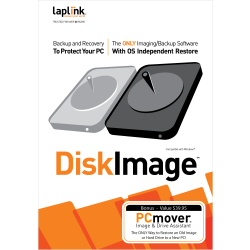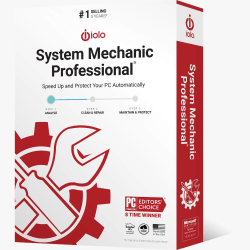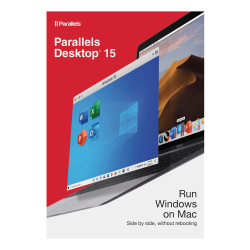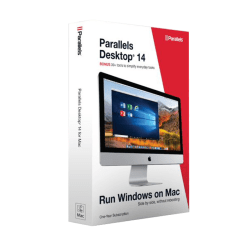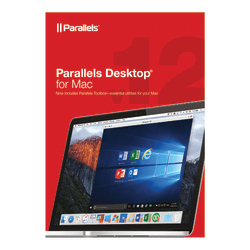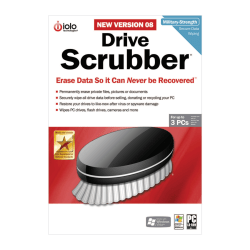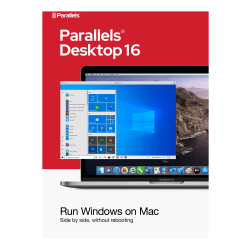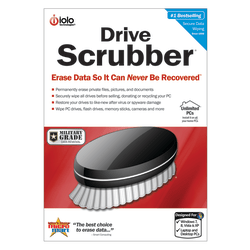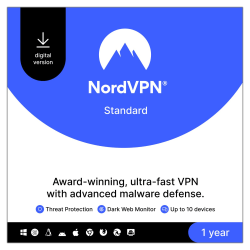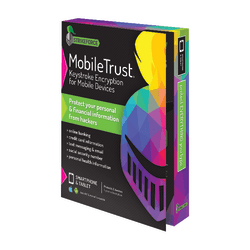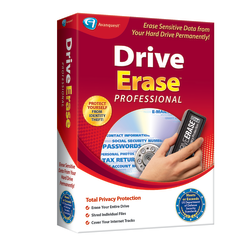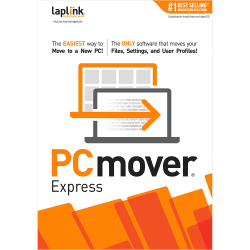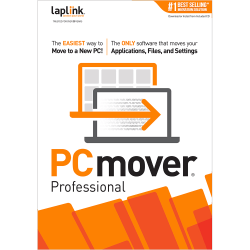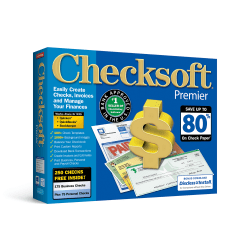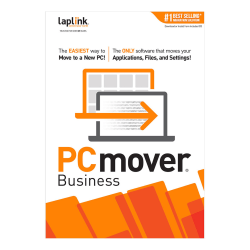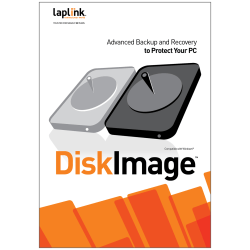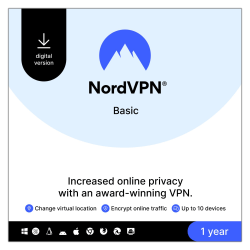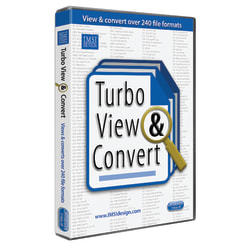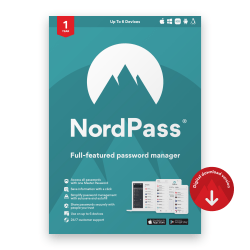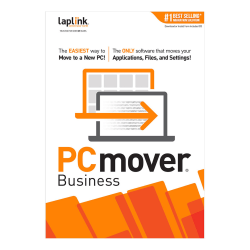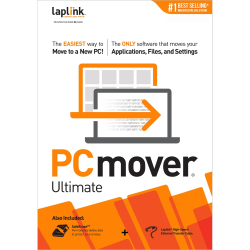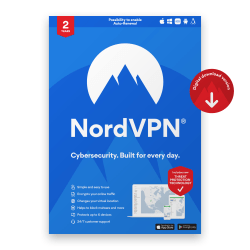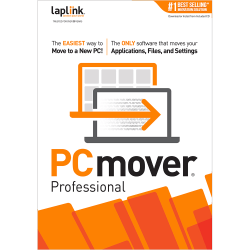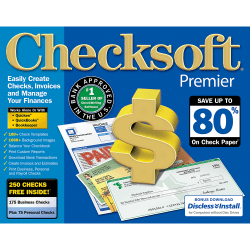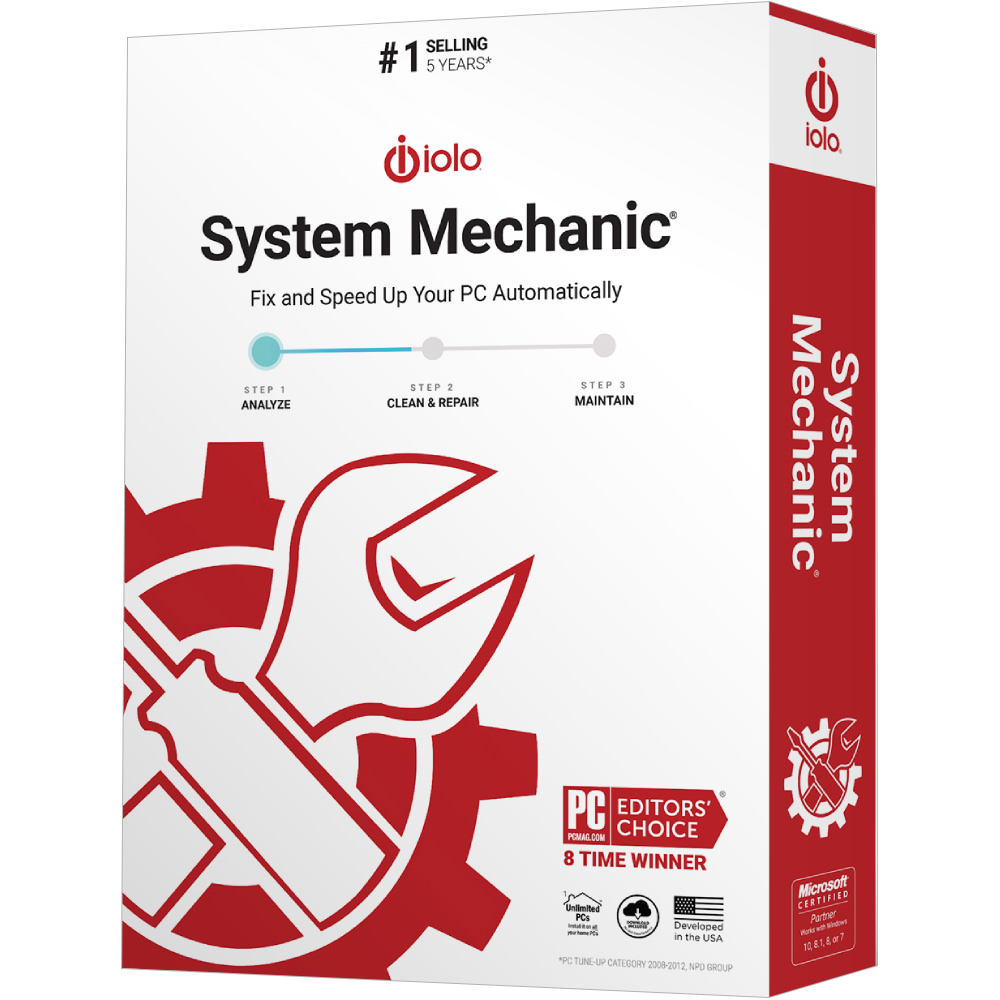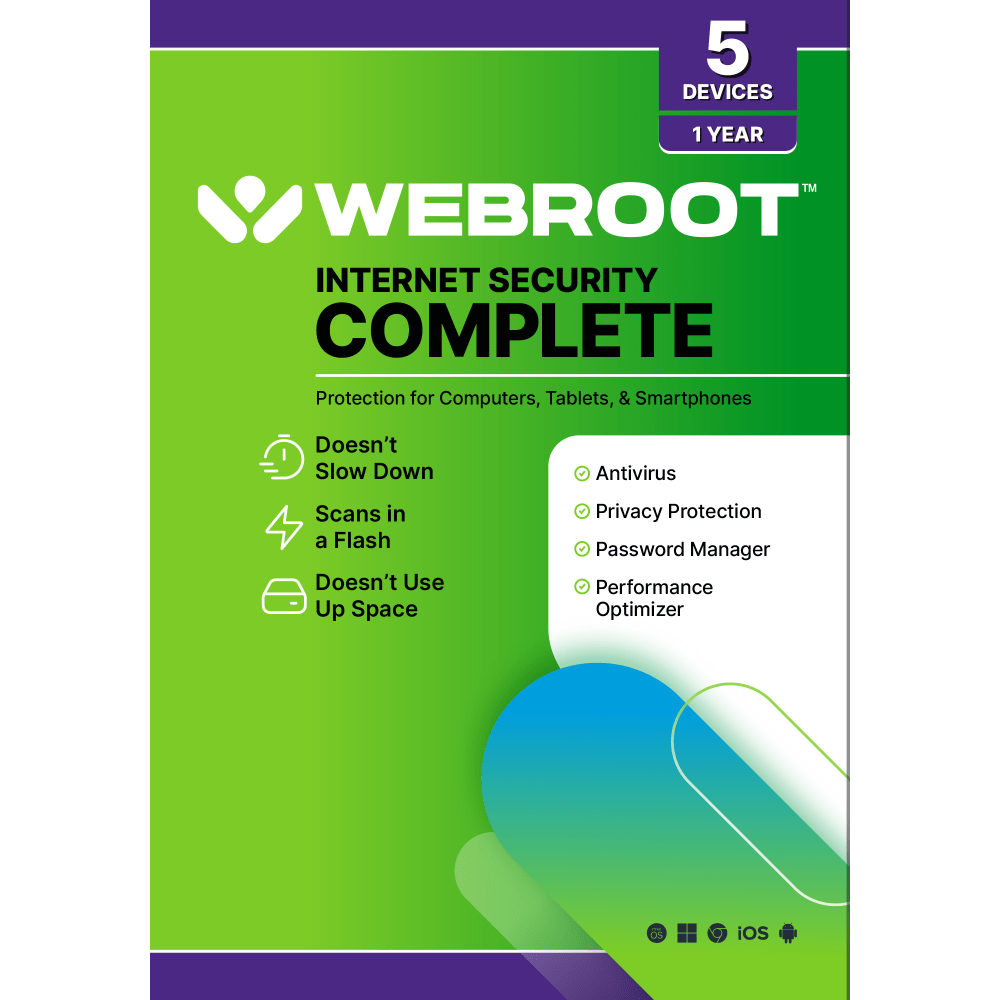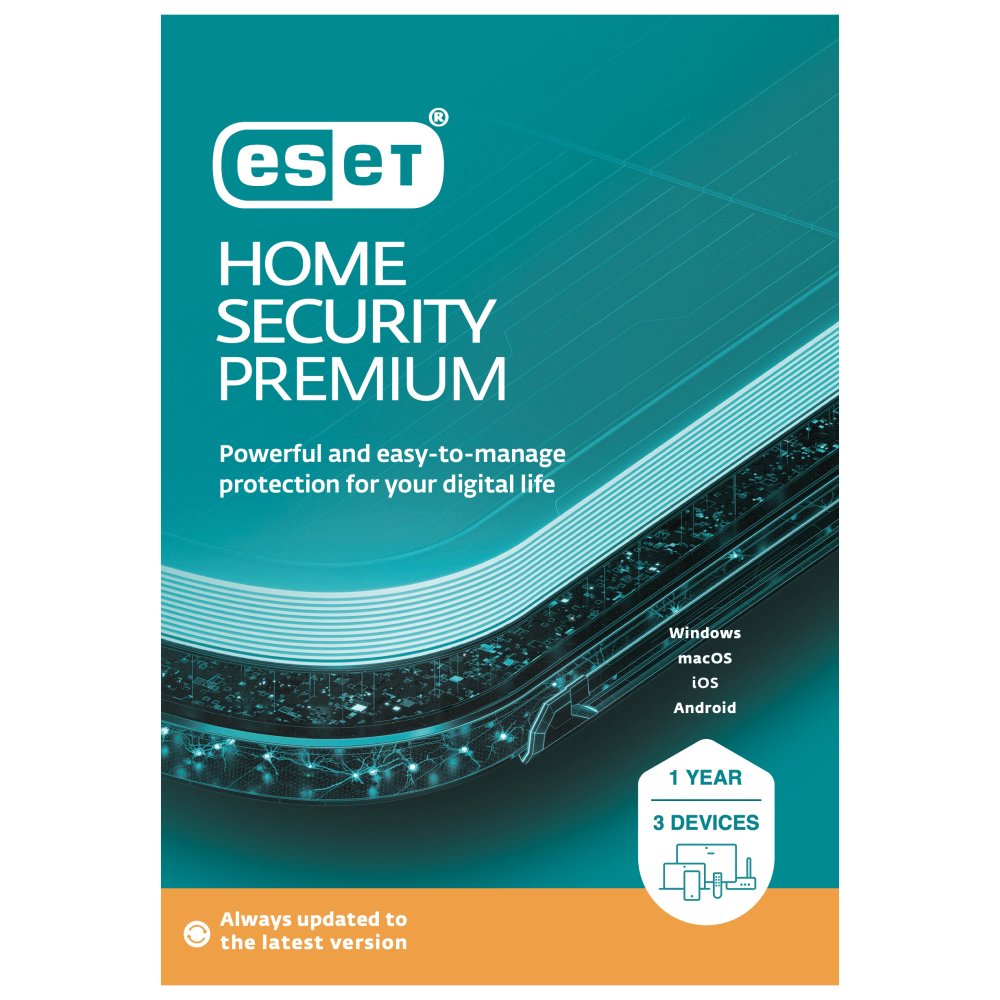Utilities Software
So much goes into maintaining the integrity of home and office computers. With utilities software, optimizing the performance and analyzing the current condition of an operating system is simple. These tools work to automatically fix a multitude of problems to ensure efficient computing. PC utilities software encourages optimized speed, stability and power and works to prevent issues before they occur or repair them quickly when needed. With multipoint diagnostic inspections, utilities programs make keeping on top of computer tune-ups and maintenance a breeze.
Protect And Optimize Performance
Speed up PCs with utilities programs that automatically fix a multitude of problems, crashes, errors and freezes. Stringent tests and updates guard against performance problems and system flaws, so there's no need to worry about unresolved issues hindering productivity. Antivirus, security and utilities software work hand-in-hand to pinpoint the source of system errors and slowdowns, all while keeping data and confidential information safe from potential malware.
Monitor Usage
Take a peek at Internet and PC usage, filter content and keep children safe from mature content or help employees stay focused with monitoring software. Centralized administration and monitoring records activity, including usage of instant messaging applications, Web browsing and applications opened, so avoiding unwanted content and programs is simple.
Eliminate And Restore
If necessary, there are also options to securely and permanently erase sensitive data from a computer's hard drive. Choose from multiple options that securely remove data and restore a system after damage caused by spyware or viruses. Wizard-driven interfaces are easy to use and flexible, so users can delete all of the data on a hard drive or eliminate selected files, then choose a safe restore point to get up and running again in no time.
So much goes into maintaining the integrity of home and office computers. With utilities software, optimizing the performance and analyzing the current condition of an operating system is simple. These tools work to automatically fix a multitude of problems to ensure efficient computing. PC utilities software encourages optimized speed, stability and power and works to prevent issues before they occur or repair them quickly when needed. With multipoint diagnostic inspections, utilities programs make keeping on top of computer tune-ups and maintenance a breeze.
Protect And Optimize Performance
Speed up PCs with utilities programs that automatically fix a multitude of problems, crashes, errors and freezes. Stringent tests and updates guard against performance problems and system flaws, so there's no need to worry about unresolved issues hindering productivity. Antivirus, security and utilities software work hand-in-hand to pinpoint the source of system errors and slowdowns, all while keeping data and confidential information safe from potential malware.
Monitor Usage
Take a peek at Internet and PC usage, filter content and keep children safe from mature content or help employees stay focused with monitoring software. Centralized administration and monitoring records activity, including usage of instant messaging applications, Web browsing and applications opened, so avoiding unwanted content and programs is simple.
Eliminate And Restore
If necessary, there are also options to securely and permanently erase sensitive data from a computer's hard drive. Choose from multiple options that securely remove data and restore a system after damage caused by spyware or viruses. Wizard-driven interfaces are easy to use and flexible, so users can delete all of the data on a hard drive or eliminate selected files, then choose a safe restore point to get up and running again in no time.
))
))