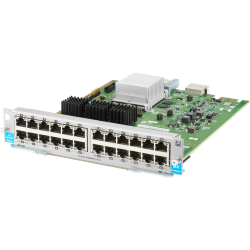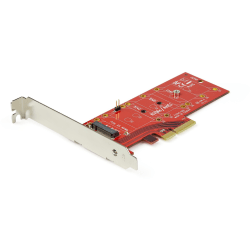For Delivery Wired Adapters
Whether your computer is lacking wired connectivity or its current wired network port is damaged and needs to be repaired, a wired network adapter lets you add Ethernet connectivity to a device in just a few moments. Enjoy Ethernet Internet connectivity in your home or office, so you can easily browse Web sites, stream online media and engage in Internet video conferences. With plenty of wired adapters and routers to choose from, it's easy to create a high-performance wired networking setup.
Ethernet Network Adapters
If a computer has an available USB port, it's easy to use an Ethernet adapter. A wired network adapter allows you to add a 10/100Mbps Fast Ethernet port or a 10/100/1000Mbps Gigabit Ethernet port to a desktop or laptop computer. Consider an Ethernet adapter that has a dongle design, which includes a mini built-in cable to avoid cramped connection areas. Purchase a wired router to create an entire wired network.
Network Adapter Cards
When dealing with PCI-enabled clients, servers and workstations, a network adapter card can be installed via an open PCI slot to add Ethernet capability. Most adapter cards feature a low-profile design, allowing installation in a small-form-factor computer case or server.
Powerline Adapters
Connect a gaming console, media player or other Internet-enabled device to the Web using a powerline adapter, which turns an existing wall outlet into a high-speed wired network. There's no need for wires, cabling or configuration, and powerline Ethernet adapters are fast and easy to use. Just plug an Ethernet cable into one end of the adapter and plug the other end of the cable into a device - it's that easy!
))
))