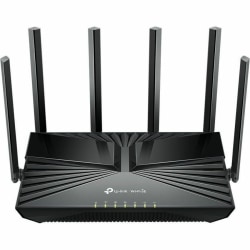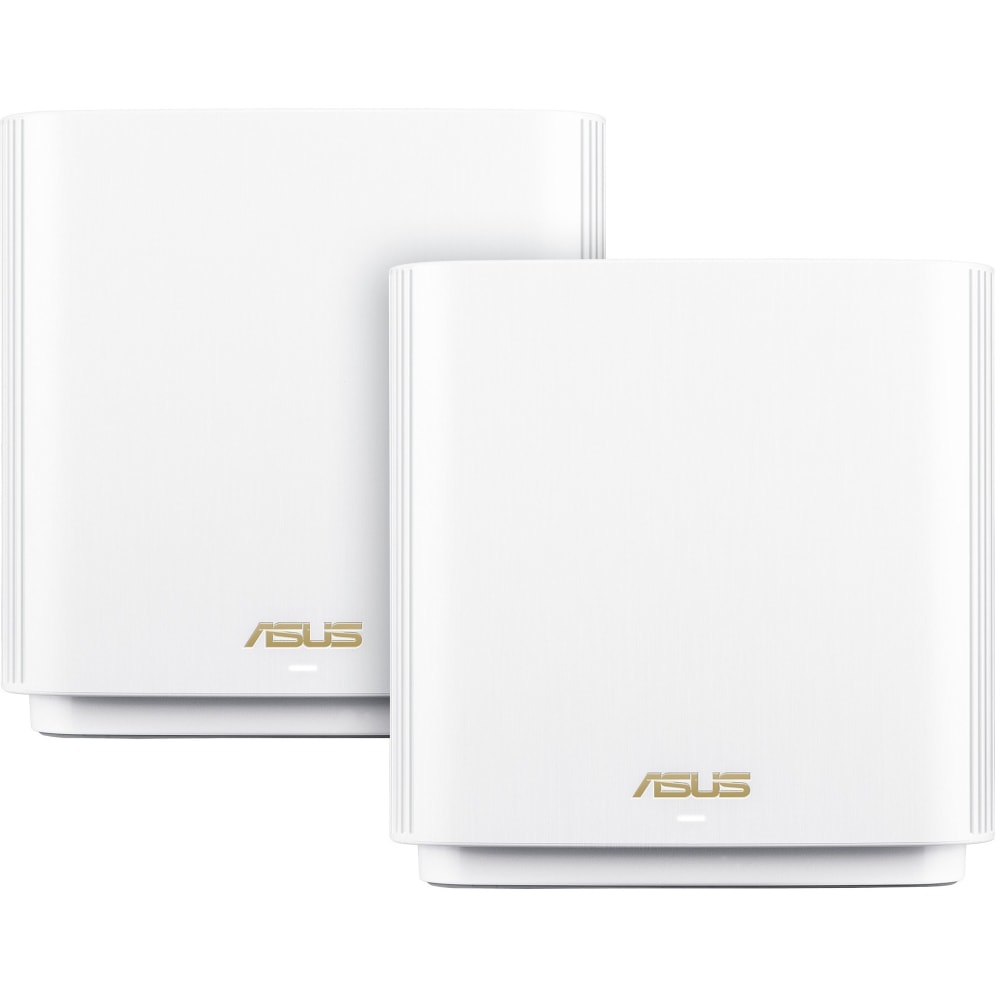Wireless Networking Accessories
A high-functioning, blazing-fast wireless network boosts productivity levels in offices and makes sure entertainment is lag-free and available at all times in homes and academic centers. Wireless networking allows smooth, realistic video streaming, rapid Web browsing and error-free e-mail exchange. With plenty of wireless networking accessories to choose from, it's easy to control, power and integrate existing wireless devices. Consider adding wireless converters to allow cable-free communication between different devices, like a laptop and TV.
Wireless LAN Controllers and Switches
When dealing with a wireless networking setup that covers medium- to large-sized business areas or scholastic campuses, it's difficult to manage every wireless networking device individually. Wireless LAN controllers and switches play a central role in wireless networking, allowing an overseeing figure to easily manage access points. Use a controller to direct and regulate traffic on a wireless network, and use a switch to manage and control WLAN access points. Look for controllers and switches that offer 802.11n or 802.11ac performance to ensure blazing-fast speeds and reliable signals.
Powering Solutions
Most central wireless networking devices require AC power in order to operate. With plenty of AC adapters to choose from, it's easy to power up critical components through a wall outlet, so your wireless network stays up and running.
Mounting Options
Once you've chosen each wireless networking device, it's time to consider where to place each unit and how it will integrate into your designated space. With plenty of mounting solutions available, it's easy to seamlessly install networking devices. Desktop brackets keep routers neatly positioned on the surface of a desk or table, while ceiling- and wall-mount brackets keep units off valuable work space. Choose a pole-mount kit to securely hang wireless access points in an outdoor location.
))
))