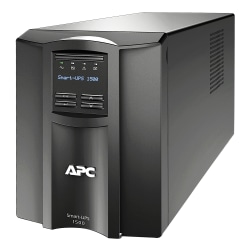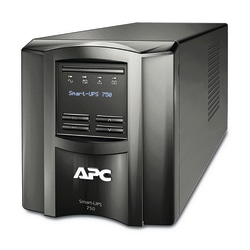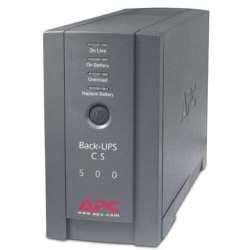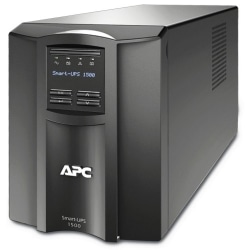On Sale Standalone UPS
In a perfect world every day will run smoothly, but smart professionals plan for the unavoidable situations that can interrupt productivity and cause snags. Adding a CyberPower UPS, Eaton, Liebart or APC® UPS or an APC UPS battery provides computers, printers and network devices with a consistent supply of power that guards against damage.Also by preventing power outages, you can protect yourself from data loss. Stay on top of things in any situation with help from a UPS that keeps everything functioning.
Duration of Power Supply
The first step to successfully selecting a stand-alone UPS is deciding how much power will be required in the event of a blackout. Many devices require only a few minutes to ensure a proper shut down and save work. However, complex systems and users who must execute extensive saving processes to ensure work is preserved will need a longer duration of power to make sure everything is handled properly.
Display
Determine how information about the current power situation will be assessed to decide on display options. A stand-alone UPS without a display may deliver information directly to users via software or notifications. However, choosing a model with a large, clear display provides data at a glance. LCDs are an excellent choice for crisp visuals and easy reading.
Enhanced Features
In addition to extended power, a stand-alone UPS can also provide a variety of complementary features. Surge protected outlets, as well as cable, modem, Ethernet, phone and USB protection, offer additional defense against power surges and spikes. Opt for a device with AVR (Automatic Voltage Regulation) to provide connected equipment with clean power that promotes top-notch operation. Once you've taken care of powering wired devices, browse a selection of A/V batteries for audio and video devices and watch, calculator and specialty batteries.
))
))